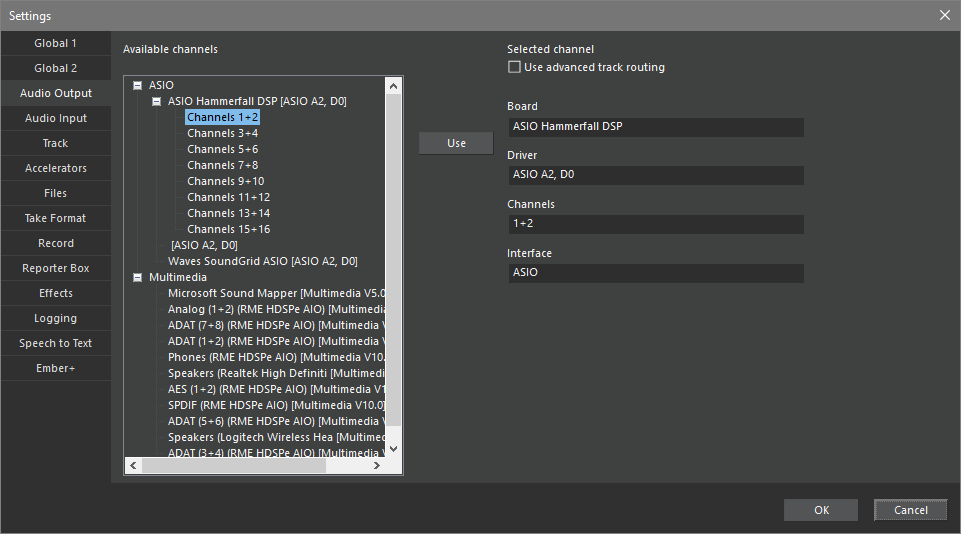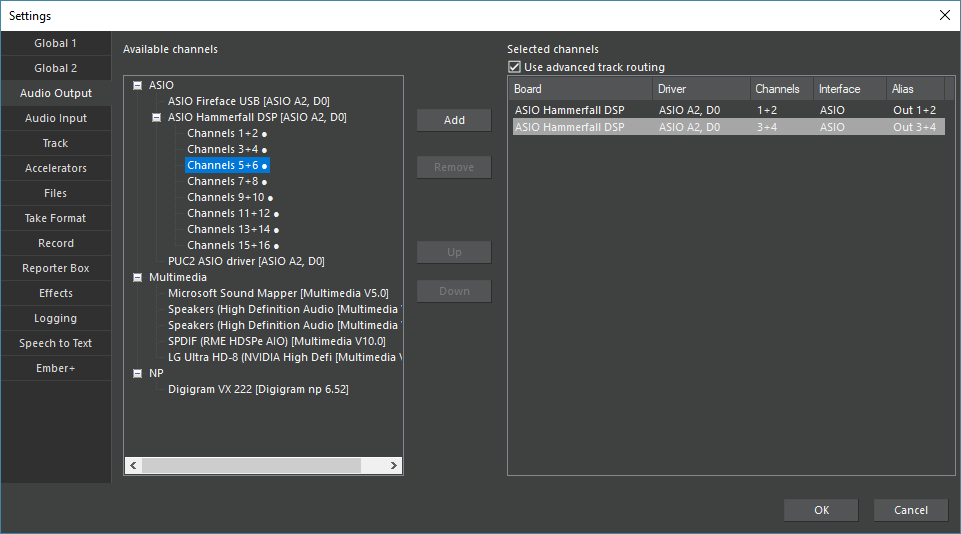Audio Output
The Audio Output section contains a checkbox field under Selected channel called Use advanced track routing that switches between the usages of one channel pair (Stereo mode) or enables the advanced track routing functionality.
Stereo Mode:
Only one channel pair can be selected.
| Select Channel and click Use to load into right section, Click OK to save configuration |
Advanced Track Routing:
The Multichannel mode is active, if the checkbox for Use advanced track routing is set. Using the multichannel feature works under the following circumstances:
Only sound cards with ASIO drivers support this mode.
Only channels of the SAME card can be defined.
The field Available channels lists all available channels, sorted as Driver model – sound card – Channel.
The field Selected channels lists the current channel assignments:
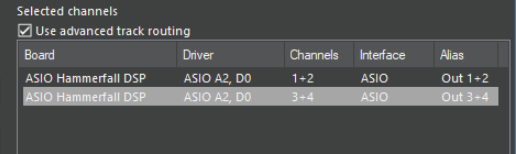
Board | Name of the sound card |
Driver | Name of the sound card driver |
| Channels | Selected channels |
Interface | Driver type (ASIO, Multimedia or NP) |
Alias | Output channel assignment (selectable in the track head, see also Track Routing) |
The buttons affect the field Selected channels:
| Click a selected sound card channel in the Available channels field to add it to the Selected channels |
| Delete a channel assignment |
| Move a channel pair up in the list; this changes the Alias assignment |
| Move a channel pair down in the list; this changes the Alias assignment |
If the option Use advanced track routing is deactivated, all assignments remain stored in stereo mode, the output is routed to the first channel until the option is reactivated.