Global 2
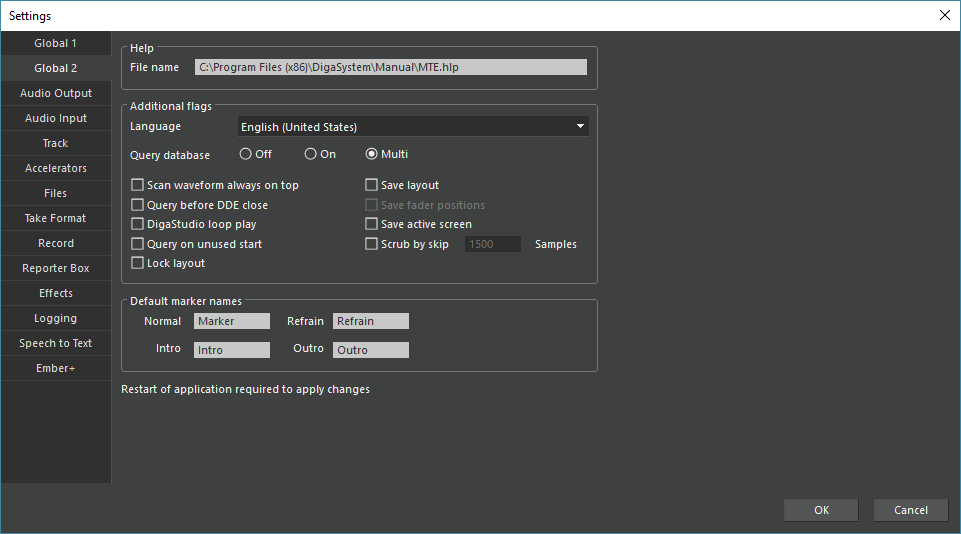
Option | Description |
Help | Shows the full path to the help file. The help file is launched by clicking “Help” in the menu bar. Launching the help file works with Windows 7. |
Language | Sets the language of the user interface. Supported languages are English (United States), German and Polish. Switching the language of the user interface requires a restart of the Audio Editor. |
Query database | Defines the storage location of audio and project data.
|
Scan waveform always on top | Loading of huge audio files can consume much time. In this case, a progress dialog is displayed so the interactive user is able to estimate how long this is going to take.
|
DigaStudio loop play | Defines if the arriving DigaStudio commands DIGASTUDIO_PLAYTOLOOP and DIGASTUDIO_PLAYFROMLOOP perform on loop mode or not.
|
Query on unused start | Sometimes recordings start with silence/pause. This option defines whether a silent start is removed or not from the recording
|
Lock layout | Defines if the user interface layout is allowed to be modified.
|
Save layout | Defines if the screen layout will be saved when exiting the editor, and loaded again with the next start.
|
Save fader positions | Defines if the editor should be started up every time with the currently opened screen. In order to load the same screen when starting the editor, select the checkbox and select the desired screen. If you now restart the editor, this screen will be loaded. Now clear the checkbox and the setting remains unchanged. |
Save active screen | Defines if the current screen will be saved when exiting the editor, and loaded again with the next start. In order to load the same screen when starting the editor, activate this option and select the desired screen. If you now start the editor again, then this screen will be loaded. Disable this option and the setting remains unchanged. |
Scrub by skip | Defines the scrubbing method when playback speed is different from normal 100%.
|
Default marker names | Defines the names that are assigned to new markers when they are created. Images for marker types are: normal |




