Special Stereo Save
Several stereo functions support the splitting of a stereo signal into a right and left channel. Additionally, the stereo signal can also be mixed. These functions may be used when, for example, two telephone interview partners talk on separate channels, and the sound bite requires editing.
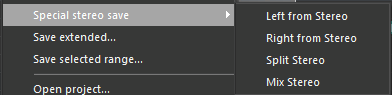
Please note, that the function names are configurable can differ from the ones listed.
Function | Description |
|---|---|
Left from Stereo | Create a new (stereo) take out of the left channel of the original audio; both channels of the resulting take contain the signal of the original’s left channel. |
Right from Stereo | Create a new (stereo) take out of the right channel of the original audio; both channels of the resulting take contain the signal of the original’s right channel. |
Split Stereo | Left from Stereo and Right from Stereo (both see above) commands are executed with one mouse click; two new takes are created. |
Mix Stereo | Creates one new stereo take. Each channel of the resulting take contains the signal of BOTH channels of the original audio. |
