Clipboard Stereo Split
Audio items in the clipboard that contain stereo signals can be split into two separate one-channel files. These one-channel files are stereo files nevertheless, but each channel contains the signal from only one stereo channel of the original file.
Select an item, or select a group of items on the clipboard, then click the right mouse button while the mouse cursor is over a selected clipboard item. On the context menu that pops up, click the entry "Split stereo channels". (This entry is only available if the clipboard selection contains at least one stereo audio item.)
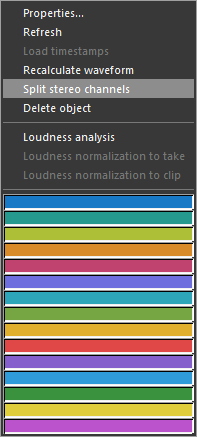
Two additional clipboard entries are created for each selected stereo audio item. The new entries are appended to the bottom of the clipboard. They have the same names as their respective stereo items, with "(left)" and "(right)" appended.
