Configure search module: ElasticIndex
BCS Search Service can use different modules for searching. Currently ElasticIndex module is in use. To configure it make followed steps:
- Create Index Task in BUS and configure it (see BUS documentation for details). It's not necessary to create it on workstation with BCS Search Service
- Find Task Identifier from BUS Task Index Task correlated to BCS Search Service. E.g
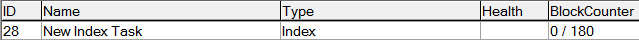
- Start DigaSystem Admin
- Go to Local / Global registry where BUS task settings stored
- Go to BUS\Task\TaskIdentifier in Local/ Global registry where BUS task settings stored
- Find parameter CommunicationModuleConfiguration
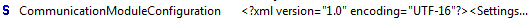
- Open this parameter for editing
- Do right click to open context menu and select menu item “Select All”
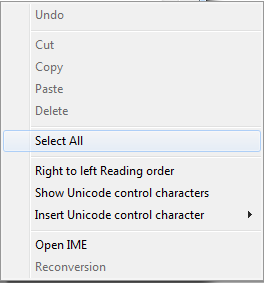
- Do right mouse click again to open context menu and select menu item “Copy”
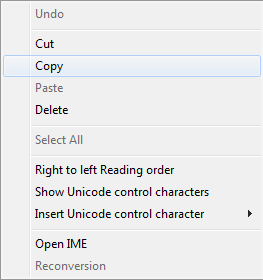
- Open any text editor and insert copied text
- Store text as file with “.XML” extension.
E.g. ElasticIndex.xml - Reference this file as SearchModuleConfigurationFile parameter value in service configuration file
