Audio Playback
There are various playback options in Top menu Audio drop. These options can also be triggered with configured keyboard shortcuts.
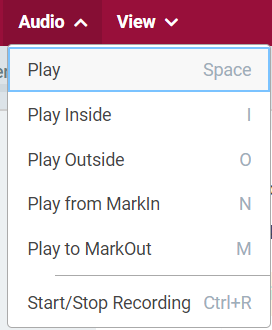
- Play Audio: play from current sound head position (the keyboard shortcut toggles between Play and Pause)
- Play Inside: play the inside of marked audio
- Play Outside: play some seconds before the marked audio range and continue with a few seconds after the marked audio range
- Play from MarkIn: play some seconds at the beginning of the marked audio range
- Play from MarkOut: play some seconds before the end of the marked audio range
Playing an audio can also be triggered from transport bar using the play button

