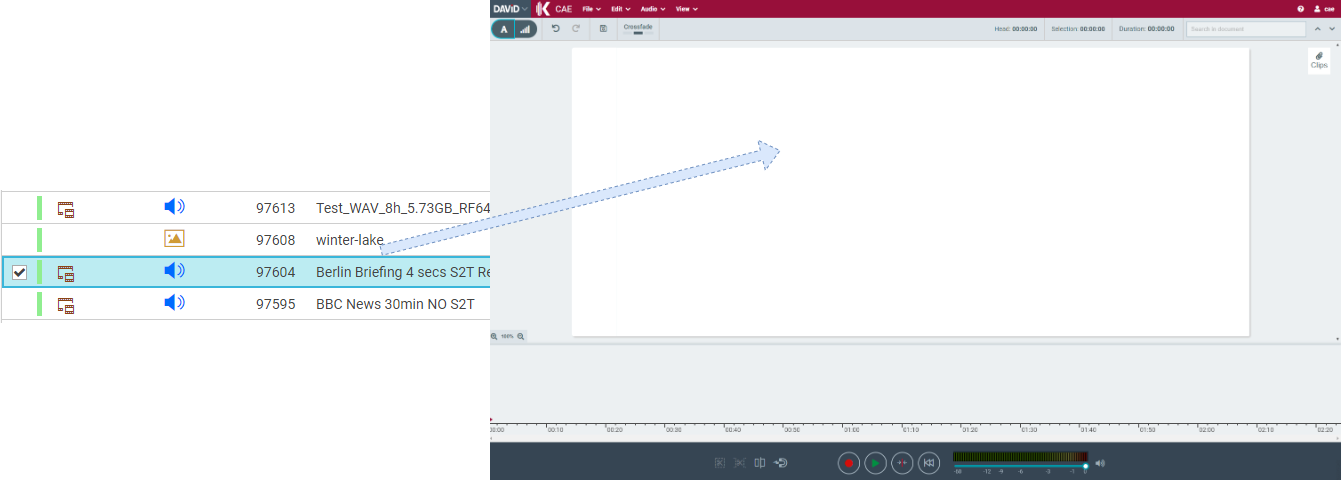Load/Import files and projects into CAE
Importing Audio Files
Via drag drop from Content Manager
Via Content Manager Plugin
It is also possible to Import one or more audio entries via a plugin from Content Manager. Please see Plugin configuration in Content Manager (link will follow)
Via Drag and Drop from File System
Load a local audio file from file system by dragging it onto text area or timeline.
Via Menu from File System
Clicking "Import Audio" in the top menu File drop down will open a window to choose audio from file system.
Loading Projects
Via drag drop from Content Manager
Drag a CAE project from Content Manager and drop it onto CAE.
Via Content Manager Plugin
It is also possible to load a CAE project via a plugin from Content Manager. Please see Plugin configuration in Content Manager (link will follow)
Via Menu from File System
Clicking "Open Project" in the top menu File drop down will open a window to choose project from file system.
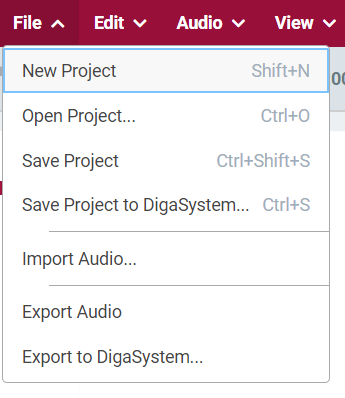
Via Drag and Drop from file system
Load a Project from file system by dragging it onto text area or timeline.