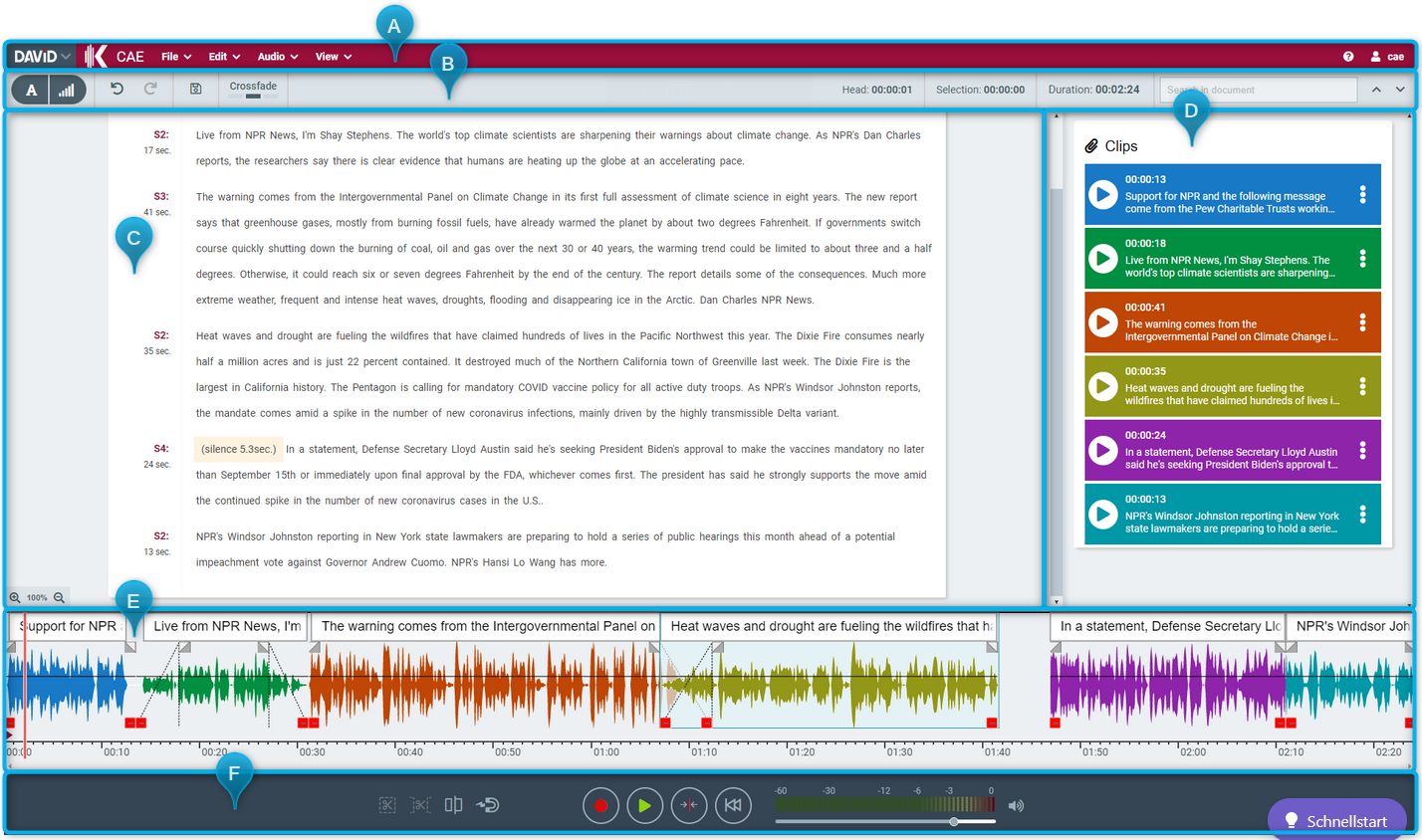Introduction to Contextual Audio Editor
Contextual Audio Editor, in short CAE, is a web application for Text-based audio editing. CAE can connect to various SpeechToText service providers and make full use of these services.
It can run within the DAVID ecosystem or as a stand-alone application. With a Platform independency it gives the user a flexibility to work from everywhere.
It combines working with Text, Audio, Waveform and its different working types like Text View or Waveform View. You can simply arrange your work with a Clipboard and store your created elements back to a Digas database or locally.
CAE is separated in different areas. Here is an Overview:
| Area | Naming | Description |
|---|---|---|
| A | Top Menu (Application Menu + User Menu) | Open other DAVID web application, use the Menu to work with your Elements - File, Edit, Audio and View. Also Online Help and Info about logged in user is shown |
| B | Toolbar | Switch View Mode, Undo and Save as well the different Drag Drop Modes are switchable here. Timing information and text search. |
| C | Text Area | Text area to work on your transcribed text. Showing text and Speaker plus durations. |
| D | Clipboard | Known from DAVID Audio Editors - to collect Clips to work with. |
| E | Waveform / Transport Bar | Showing the waveform of elements. Also possible to show the corresponding Text. |
| F | Audio Area | Audio bar to record, play etc. with enhanced Volume bar. |