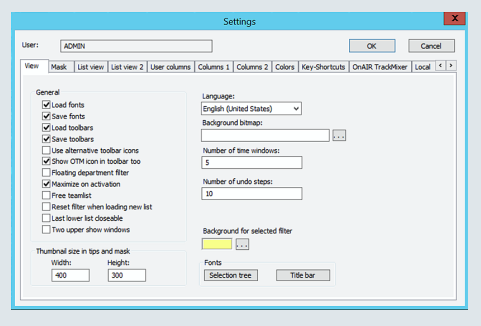Time Bar
The broadcast table and multiview windows have a bar comprising configurable time displays
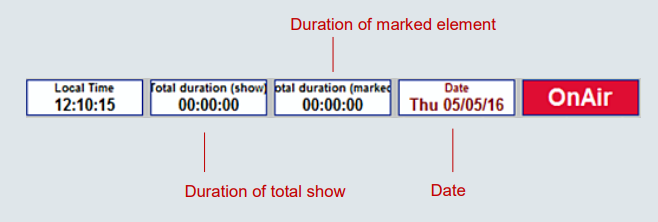
Show/hide the Time Bar
1. Right-click in the broadcast table or multiview window header bar. The context menu opens.
2. Click [Timebar]
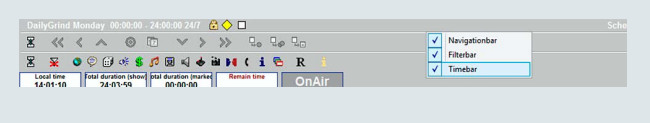
Setting the Number of Time Windows
1. Click the [Program] tab.
2. Click [Settings]
3. Enter the administrator password and click [Login].
4. In the "Settings" window, enter the required number of time windows in the "View" tab
5. Click [OK] to confirm