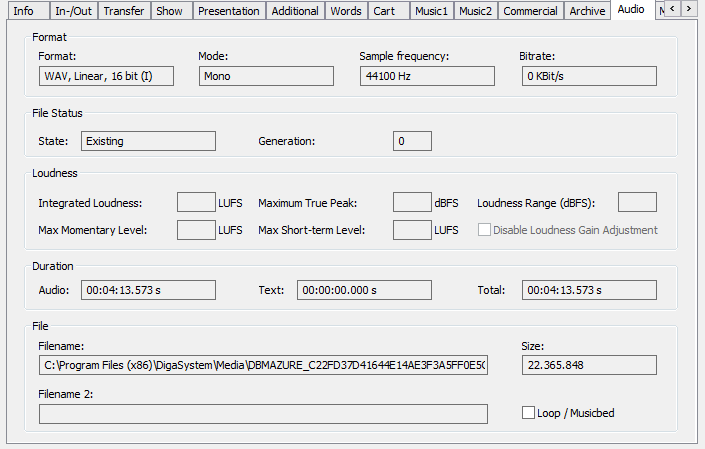Audio Tab
The audio tab shows detailed, but mostly not editable information about audio entries:
Format | This section gives detailed information about the audio format | |
File Status | State: | |
Generation: | ||
Loudness | This field lists up all loudness values (only if the table is loudness configured and the audio has calculated loudness values). | |
Disable Loudness Gain Adjustment: | ||
The check mark can only be edited, if the loudness disable function is configured (see section Disable loudness for a dedicated entry (DBM) in the Configuring Loudness. All other fields of this section can only be changed with the DigaSystem ADMIN account. However, these fields should not be changed. | ||
Duration | This section shows the duration of the audio file, the text file and both combined. | |
File | Filename: | |
Filename 2: | ||
Size: | ||
Loop / music bed: |