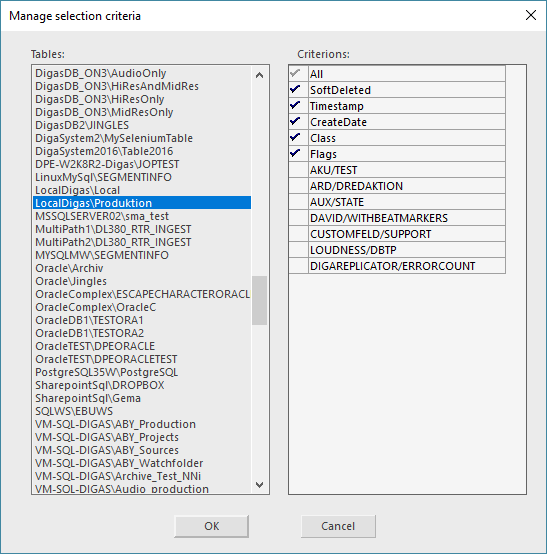Configure Table specific Selection Criteria
When logged in as ADMIN the Program menu offers the option Manage selection criteria.
This dialog allows the administrator to hide unneeded metadata fields of the selection tree:
Tables | Lists up all tables |
Criterions | Shows all meta data fields and their status. |
Select a table on the left and set/ remove a check mark on the right to show/hide this meta data field in the Selection Tree.