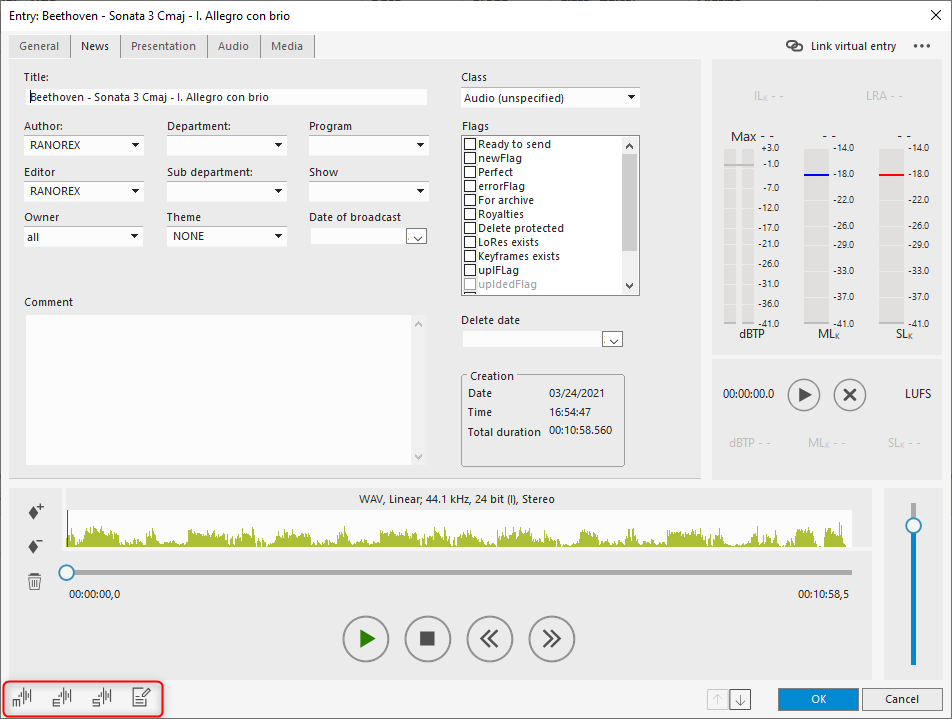Opening Entries in External Applications
In order to edit an entry in another module like the Audio Editors it can be directly loaded from the Database Manager.
Drag the required entry onto the desired editor symbol in the button toolbar (e.g. the Editor launch buttons):
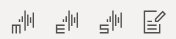
or double-click on the entry to open the Entry database mask,