Configure Table specific Column Settings
When logged in as ADMIN the Program menu offers the option Manage column settings.
This dialog allows the administrator to define a table configuration globally for all DigaSystem users. The Admin's current configuration under Program→ Settings→ Columns can be locked for single tables (not editable by users).
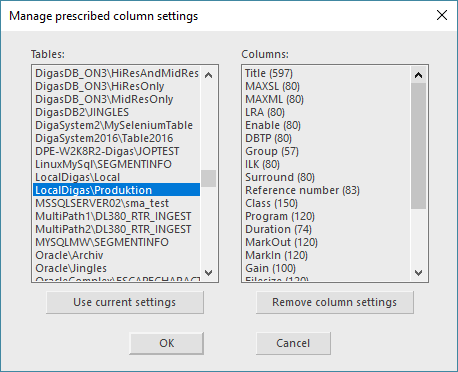
Tables: | Lists up all tables |
Columns: | Shows the differences from the default column configuration |
If a table uses the default column setting, the Columns field will be empty.
Now you have the following options:
Use current settings | Lock these column settings for normal users (the columns cannot be edited in the DBM settings |
Remove column settings | Reset the table columns back to default settings. |
