Configuring StoryConnect
Following configurations can be made for getting a proper working StoryConnect Tab:
URL of Address Book Service
DBM retrieves available target list from the StoryConnect Address Book Service whose URL must be configured.
| Parameter | UrlInterface |
|---|---|
| Path | Common|StoryConnect |
| Value | String: URL of the StoryConnect Address Book Service |
| Description | The StoryConnect Address Book Service is accessed when you open the StoryConnect Tab the first time in a DBM session. During this access, you will experience a short delay until the tab is displayed. The service's response is cached so that you will not see this delay again until you close DBM. |
Display the "All" Target
A parameter controls whether an "All" item is inserted at the to of the tree of available distribution targets. Sending a group to "All" does not necessarily mean the same as sending to every single target listed in the tree; rather, "All" is a special target whose meaning is determined in the configuration of the StoryConnect service.
The parameter can be specified for a user, for a workstation, or globally. Workstation settings override global settings, and user settings override both workstation and global settings.
| Parameter | StoryConnectShowAllTarget |
|---|---|
| Path | DBM |
| Values | TRUE or YES or 1, or FALSE or NO or 0 |
| Description | Determines whether the "All" target is inserted into the available targets tree. |
| Default value | 1 |
Examples
StoryConnectShowAllTarget=0
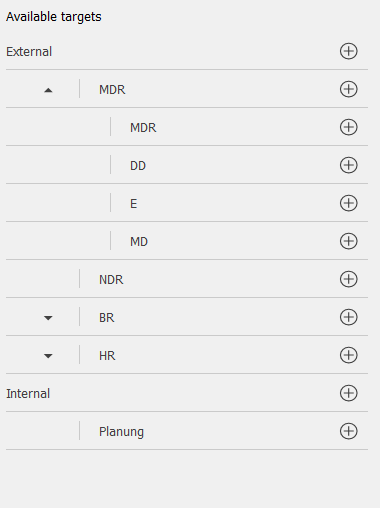
StoryConnectShowAllTarget=1
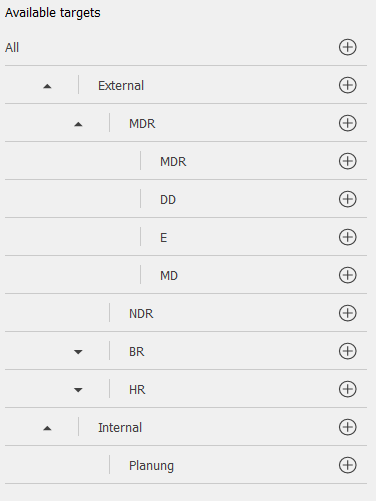
Availability of StoryConnect Tab
Admin.exe allows to configure per table, which tabs are visible for which class.
- Connect via ODBC to your database server
- Go to the respective table
- And configure "Classes"
Here you can configure StoryConnect Tab, too, as otherwise this tab won't appear.
