General Configuration
Codec installation
Activate MP3 Codec in DigaSystem
The DigaSystem can recognize, read and play out MP3 files, but creating MP3 audio (mainly in DBM and the Audio Editors) is not possible without acquiring the MP3 Lame Encoder license from DAVID Systems. If the license has been acquired, the MP3 codec can be used in the Conversion dialog (in the DBM entry list perform a right-click on one or several selected entries and choose "audio conversion").
To enable this feature, set the following parameter:
Local Settings|DBM|AudioConversion=Free,With_MP3_Enabled
AAC formats (HE-AAC / HE-AACv2)
These formats are now usable in the DigaSystem and require the dll files "mc_dec_aac.dll" and "mc_enc_aac.dll".
The High Efficient AAC codecs HE-AAC and HE-AAC v2 types can be imported but not pre-listened. However, a conversion into a DigaSystem compatible format is possible via the usual conversion routines, such as the "AudioTemplates" for DBM tables. A conversion into HE-AAC formats is NOT possible.
Installation
Required files:
|
|
|
|
|
|
The DLLs must be findable by the applications, which want to read or write MPEG4/AAC audio files, and must be placed accordingly, e.g. either in a directory, which is included in the system's search path for executables, or in the application directory (like the DigaSystem root directory). The DirectShow filters (.ax files) must be registered with the system (regsvr32.exe with administrator rights).
Timed Logout
If activated, the user will be logged out of DBM after x seconds of inactivity. The DBM stays open but the Table List and Entry View will be empty. A message can be enabled to run a countdown the last X seconds, before the logout.
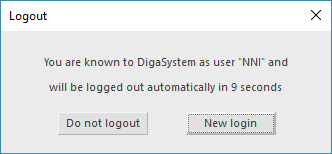
Parameter | AutoLogoutTime |
Path | DBM |
Possible Values | [ANY NUMBER] (unit in minutes; default 0) |
Description | The time of inactivity in minutes before the logout. If set to 0, the Logout function is disabled. |
Parameter | AutoLogoutDelay |
Path | DBM |
Possible Values | [ANY NUMBER] (unit in seconds, no default value) |
Description | If the value is not 0, a countdown message will pop up the last X seconds. |
