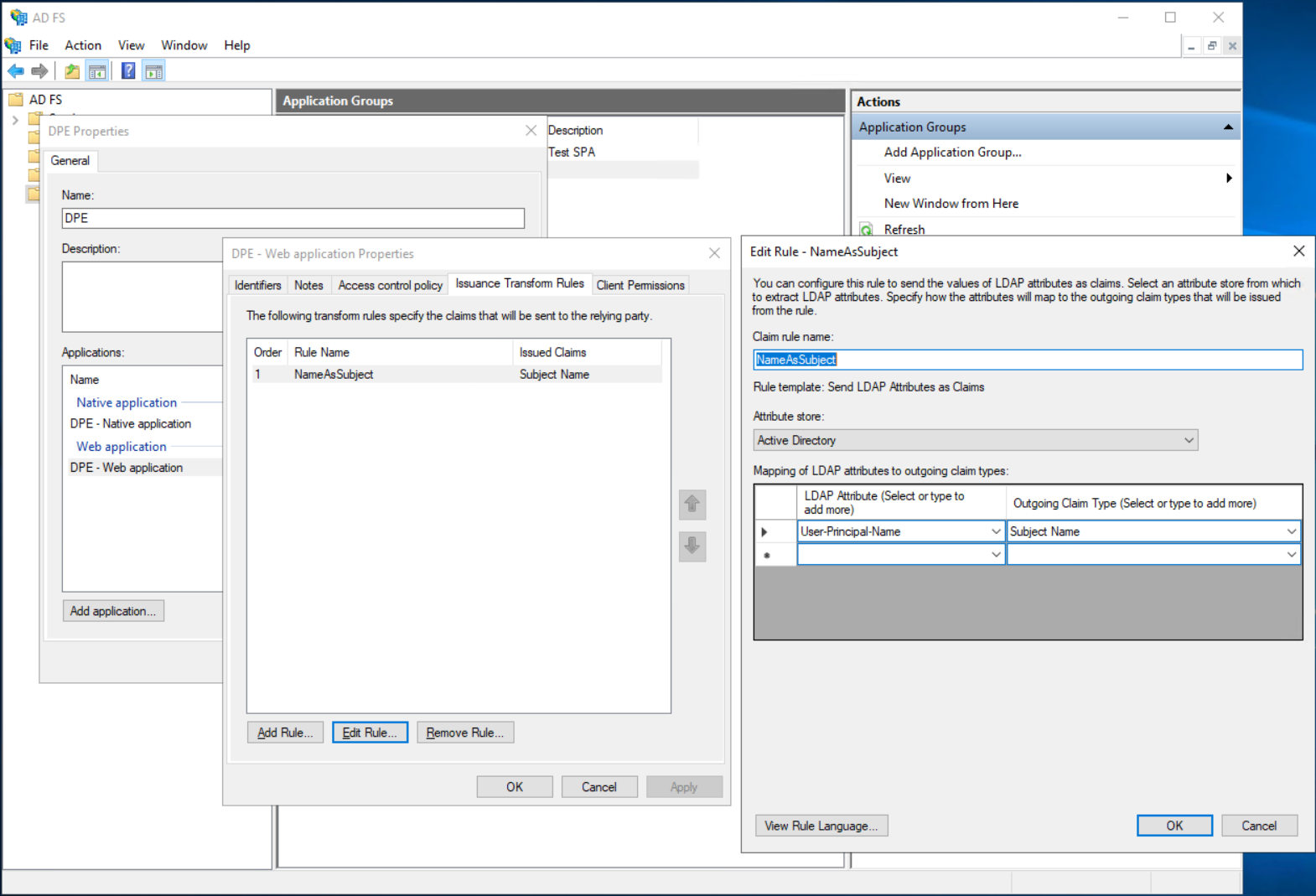Create an AD FS Application Group for DPE web applications
- Open AD FS Management Console.
- Select "Add Application Group..." from the "Application Group" context menu, enter DPE as name and select "Web browser accessing a web application"
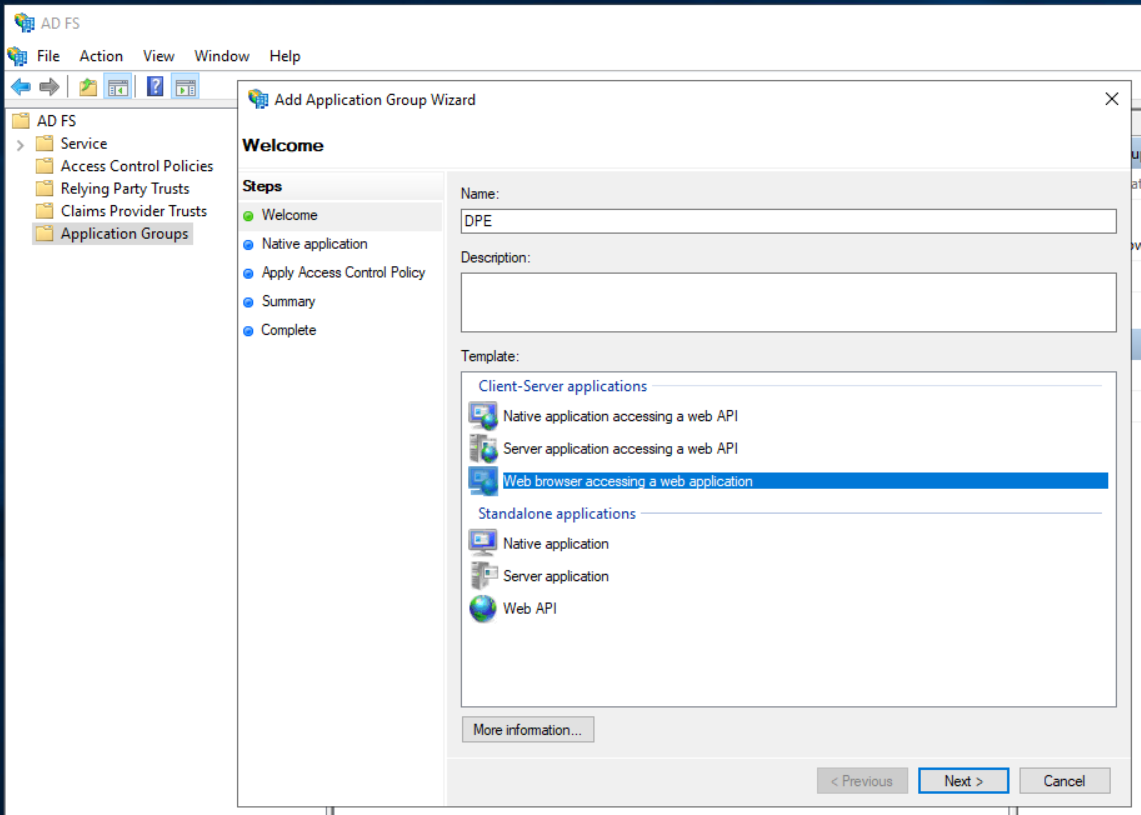
- Next step is to enter data for the native application part...
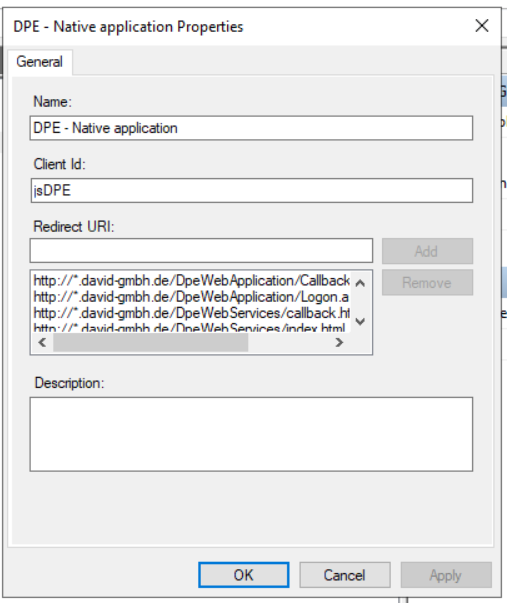
- Add the following Redirect URIs:
http://*.YourFullActiveDirectoryName/DpeWebApplication/Logon.aspx
https://*.YourFullActiveDirectoryName/DpeWebApplication/Logon.aspx
http://*.YourFullActiveDirectoryName/DpeWebApplicationCallbackSilent.aspx
https://*.YourFullActiveDirectoryName/DpeWebApplicationCallbackSilent.aspx - The DPE Web Application part looks like this...
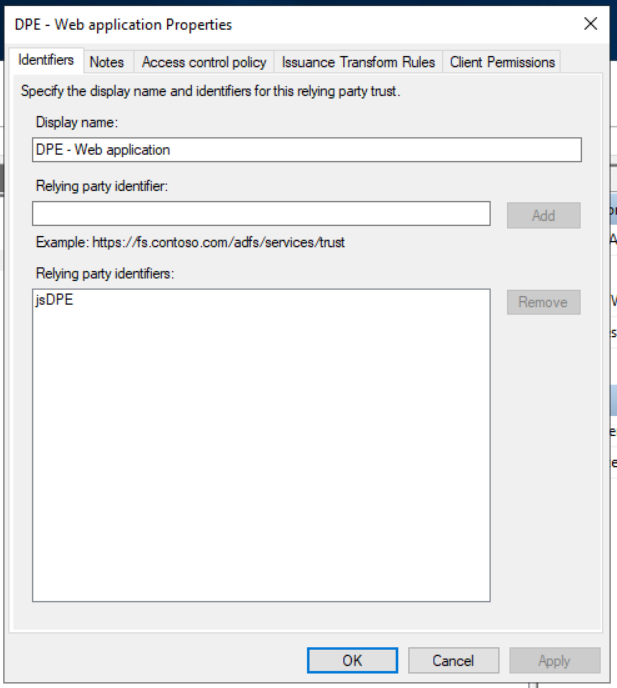
- Also apply the following Issuance Transform Rule which adds the AD username to the token properties (needed to map AD user to DigaSystem user)