Configure DPE web application to use OIDC via AD FS
To enable the new logon mechanism you have to change your web.config in the following way:
(1) disable forms auth by commenting it out:
|
(2) enable AD FS OIDC support by specifying an AdFsServer:
Given that you have the following AD FS configuration...
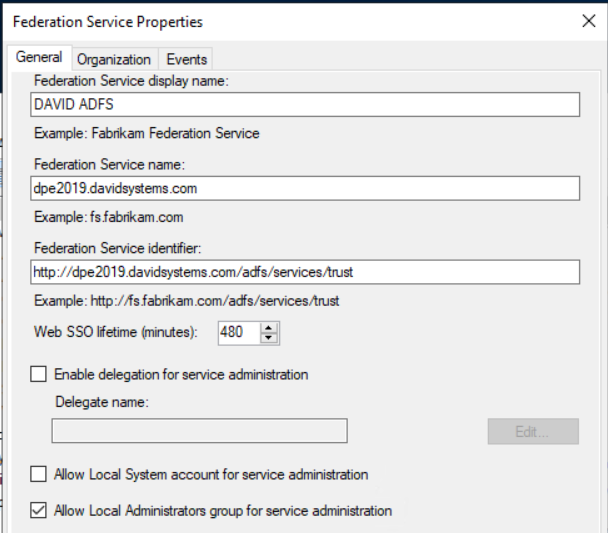
and the following AD FS Application Group for DPE...
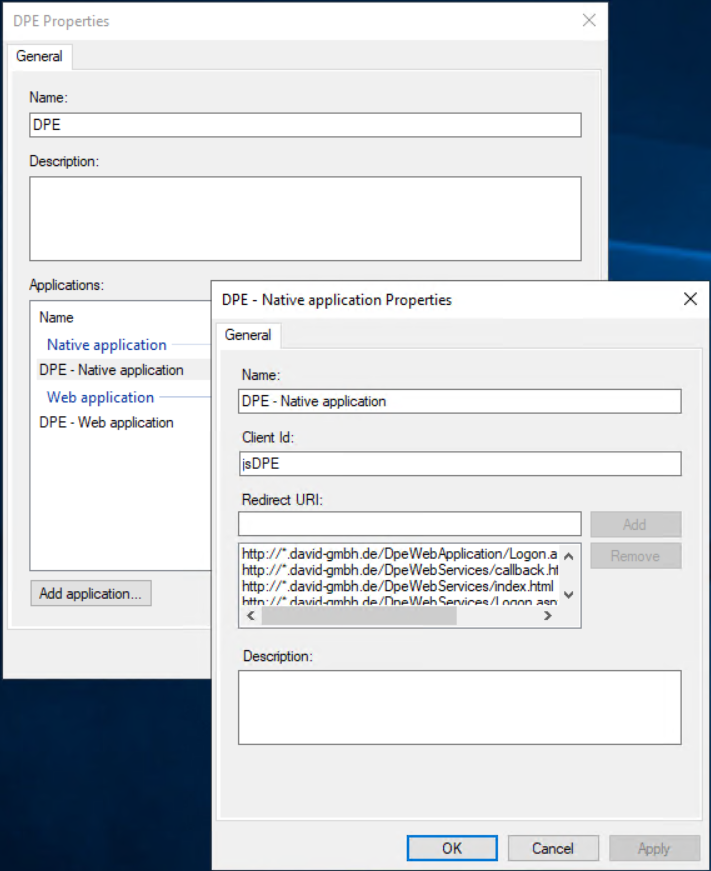
The DPE web.config would look like...
<add key="ida:AdfsMetadataEndpoint" value="https://dpe2019.davidsystems.com/federationmetadata/2007-06/federationmetadata.xml" /> |
(3) enable WCF service support for OIDC by adding oidcEndpoint behavior extension and reference it in <behavior name="cors">:
|
