Available CellTemplateContent Values
As part of Configuring Grids in DPE Web Applications, the CellTemplateContent key enables you to customize columns using templated HTML. This freedom opens the door to a near limitless combination of column design and content.
Defining this key requires knowledge about html coding
When specifying CellTemplateContent values you can reference metadata properties using the following syntax:
Syntax | Description |
|---|---|
{Binding} | Will be replaced by the value referenced by your default Binding for this column. A converter specified in Converter and ConverterParameter will be applied to your default Binding. |
{RawBinding Property} | Will be replaced by the metadata field referenced by Property |
{RawBinding Property|ConverterName|ConverterParams} | Will be replaced by the metadata fields referenced by Property and after the specified converter is applied. |
Example: Setting Background Color For Column State
Config Key | Config Value |
|---|---|
Binding | State |
CellTemplateContent | <div style="{Binding} height:22px; padding-left:3px; padding-top:4px; ">{RawBinding State}</div> |
Converter | StringToStringConverter |
ConverterParameter | Existing=,Recording=background-color:red; color:white;,Virtual=background-color:yellow; color: blue; |
Screenshot:

Example: Signaling Flag Value With Color
Config Key | Config Value |
|---|---|
Binding | Archiving |
CellTemplateContent | <div style="background-color:{Binding}; width:10px; height:24px;"> </div> |
Converter | IntToStringConverter |
ConverterParameter | lightgreen,red |
Screenshot:

Example: Using built-in font awesome characters to display a sign for flag columns
Config Key | Config Value |
|---|---|
Binding | NoDelete |
CellTemplateContent | <div class="{Binding}" style="color:black; width:16px; height:16px; margin-left:5px; margin-top:6px;"> </div> |
Converter | IntToStringConverter |
ConverterParameter | ,fa davidsystems-flag-not-deleteable |
Screenshot:
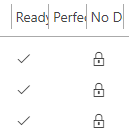
Available font awesome flags:
Name | Flag |
|---|---|
davidsystems-beatmarker |
|
davidsystems-flag-archived |
|
davidsystems-flag-archiving |
|
davidsystems-flag-copyright |
|
davidsystems-flag-ok |
|
davidsystems-flag-for-archive |
|
davidsystems-flag-for-dearchive |
|
davidsystems-flag-invalid |
|
davidsystems-flag-invisible |
|
davidsystems-flag-keyframe-exist |
|
davidsystems-flag-loop |
|
davidsystems-flag-lowres-exist |
|
davidsystems-flag-new |
|
davidsystems-flag-not-deleteable |
|
davidsystems-flag-personal |
|
davidsystems-flag-ready |
|
davidsystems-flag-text |
|
davidsystems-flag-vsat |
|
Example: Mixing font awesome characters with background color
Config Key | Config Value |
|---|---|
Binding | State |
CellTemplateContent |
|
Converter | StringToStringConverter |
ConverterParameter |
|
Font awesome gallery: https://fontawesome.com/icons?d=gallery
Screenshot:

Example: Showing an icon in a column
SpeechToText icon
Config Key | Config Value |
|---|---|
Binding | SPEECHTOTEXT_PLAIN |
CellTemplateContent | <div class="{Binding}" style="color:black;"> </div> |
Converter | IntToStringConverter |
ConverterParameter | ,$default$=fa fa-commenting-o |
Screenshot:

Lores icon
Config Key | Config Value |
|---|---|
Binding | LowResExists |
CellTemplateContent | <div style="{Binding} margin-top:5px; margin-left:5px; width:16px; height:16px;"> </div> |
Converter | IntToStringConverter |
ConverterParameter | ,background-image: url(import/dpe-html5-framework/core/resources/images/video.png); background-size: 100% auto; |
You can also specify an external URL.
Screenshot:

Example: Download link to main medium
Config Key | Config Value |
|---|---|
Binding | Dummy |
CellTemplateContent | <a href="/DpeWebApplication/DownloadMedium.ashx?{RawBinding FullEntryId}">Download</a> |
Screenshot:
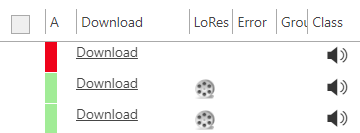
Example: SD/HD Video Format Column
Config Key | Config Value | |
|---|---|---|
Binding | hiMedium.Format | |
Converter | FormatToSdHdConverter | |
ConverterParameter | Default (Empty) | 'SD', 'HD' or ' ' for HD video, SD video or other video |
,SD, | Labels only SD videos | |
,background-image: url(http://vwwv.image.com/img.png); background-size: 100% auto;,background-image: url(audio.png); background-size: 100% auto; | Displays an image depending on the video quality. |
