Create a New User
Click on the "ADD USER" to add a new user.
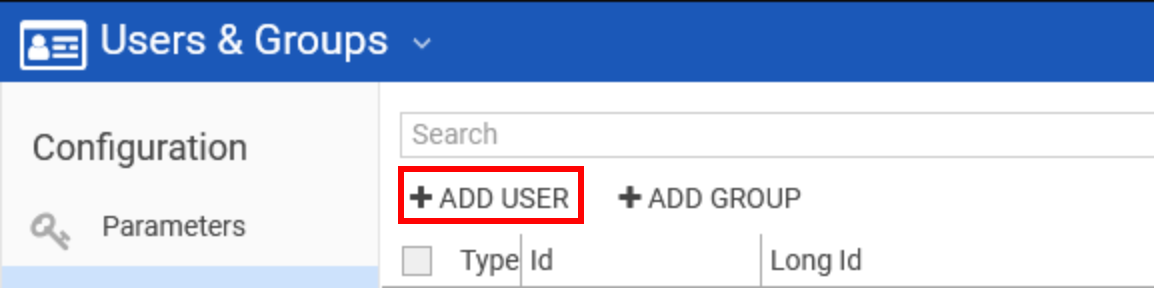
The following window appears:
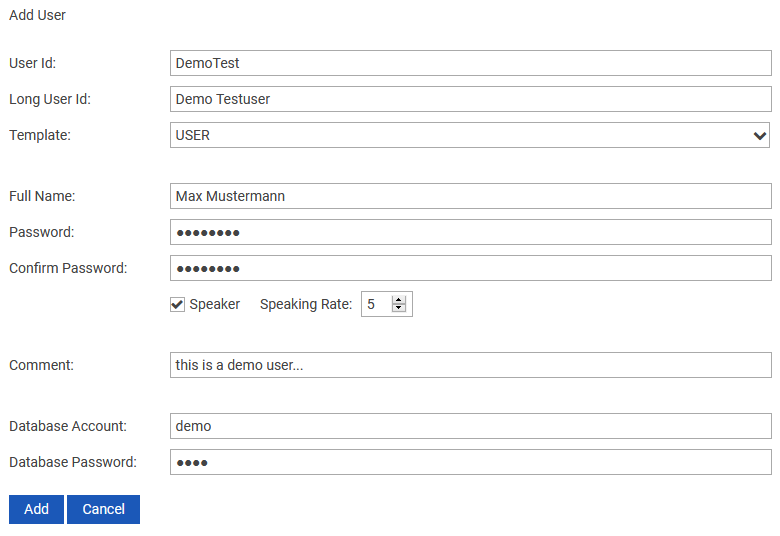
Field | Description |
|---|---|
User Id | Name of the new user and primary login name that can be 8 characters long. This cannot exceed 8 characters. |
Long User Id | It is an alternative that can be used to log in. It is not limited to 8 characters. |
Template | In this drop down field all existing DigaSystem users are listed, including the ADMIN. One of those can be chosen to use it as a template and inherit its settings. |
Full Name | Enter the full name of the user here. This is to clearly identify the person behind the user account. |
Password | Define the user account password in this field. |
Confirm Password | Confirm the password once again. |
Speaker | If this account will be used for recordings activate this check box to define the speaking rate. |
Speaking Rate | Define the talking speed for recordings. This setting is used to precalculate the length of a recording in the DigaSystem editors. |
Comment | Optionally some additional information about the user. |
Database Account | Account name to authenticate this user for accessing SQL databases. |
Database Password | Password of the account to authenticate this user for accessing SQL databases. |
Click "Add" to create a new user.
