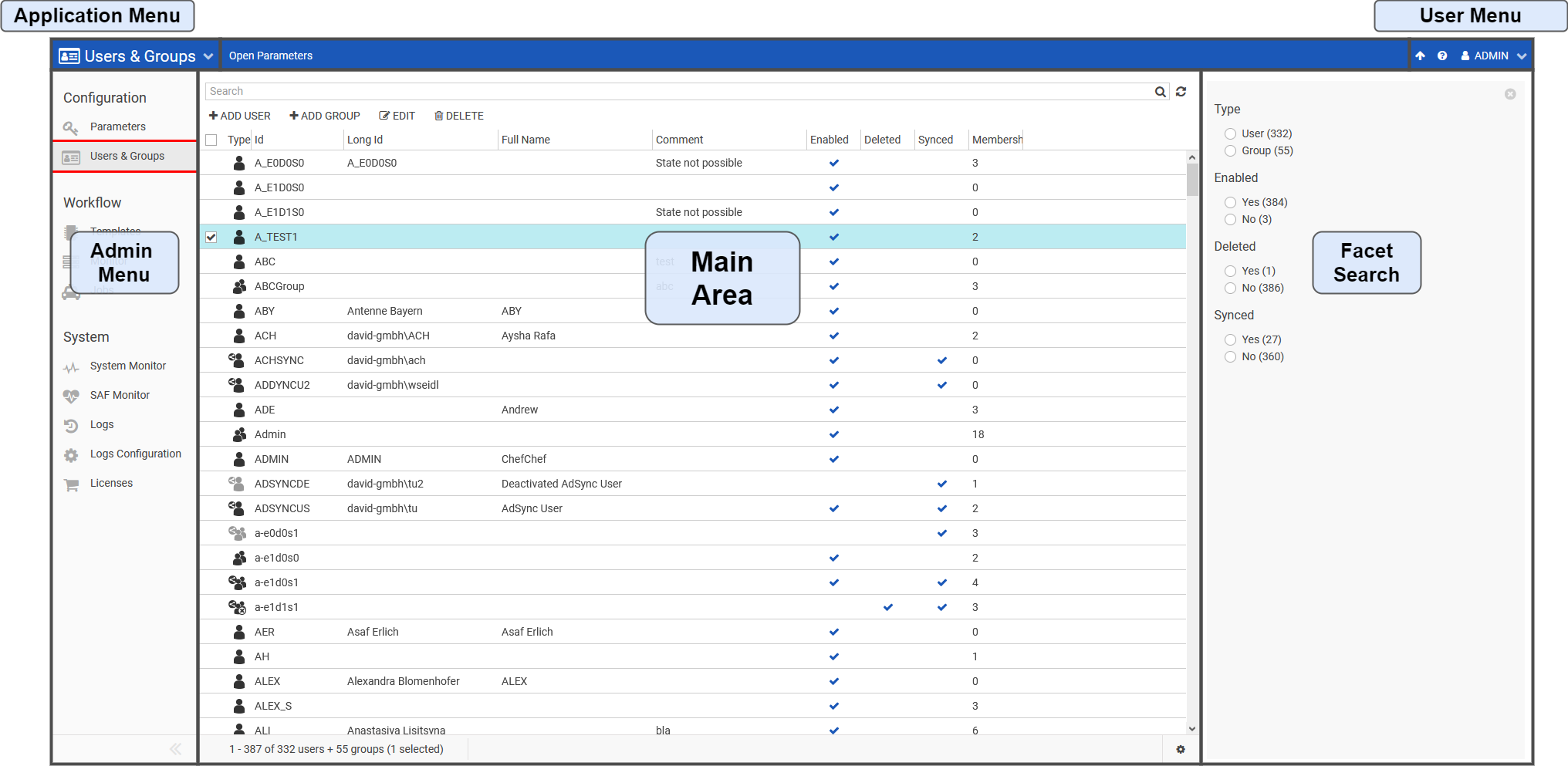Introduction to User & Group Management
This service helps to create/add new User and Groups and assign different rights to them.
Using this functionality requires a license 'UserAndGroups' and the ActionRight DpeAdmin.OpenRightsManagement.
Navigate to "User & Groups" in Admin. It appears like this
| Area | Description |
|---|---|
Application Menu | The Application Menu can be used to navigate between the Content Manager, Subclip Editor, RoughCut Edit, Admin and System Monitor, given that the user has sufficient rights. |
| User Menu | From the User Menu, the current user can sign out, change their password, go to Help section for information on feature and configuration know-how. |
| Admin Menu | Change between different Admin sections. The current selection is Logs |
| Main Area | Displays a list of all Users/Groups fitting the facet and text search. |
| Facet Search | The Facet Search can be used to filter Users/Groups according to their Type, Enabled, Deleted and Synchronized meta-data. The number of Users/Groups fitting the current or potential search can also be seen here. |
Users and Groups can be differentiated using icons and a tooltip is also displayed in the Type column. You can also sort user by Membership Count to see if they belong to a group.
| Functionality | Description |
|---|---|
| How to create a new user | Create a New User |
| How to create a new Group | Create a New Group |
| How to Edit the User/Group | Edit the User / Group |
| Assigning memberships/Rights to User/Group | Define User / Group Rights |