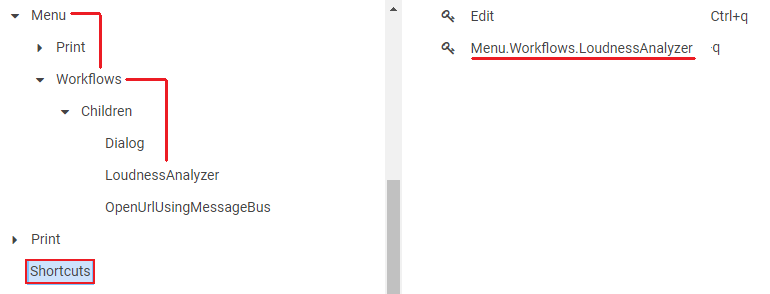Shortcut configuration for CM
Content Manager functionality relies largely on a proficient use of the available keyboard and mouse shortcuts. To extend the Content Manager functionality even further, the shortcuts can be adapted to fit a specific user or workstation setup.
Configuring a Standard Shortcut:
- Create the folder |...|ContentManager|Shortcuts|.
- Create a key named [Shortcut name] with the value of the desired key (e.g. Play=p)
For all available shortcuts, their name, and their default values see Using Keyboard Shortcuts in CM for allowed values see Configuring keyboard shortcuts.
Two different events cannot be triggered simultaneously by the same keyboard shortcut.
Configuring a Menu Item Shortcut
- Create the folder |...|ContentManager|Shortcuts|.
- Create a key named Menu.[MenuItemFolderPath] where MenuItemFolderPath is the target menu item.