Uninstalling BrowserBridge
Windows
Go to the system program manager (ex: Windows 10/Apps & Features ) and double click BrowserBridge to launch the uninstaller.
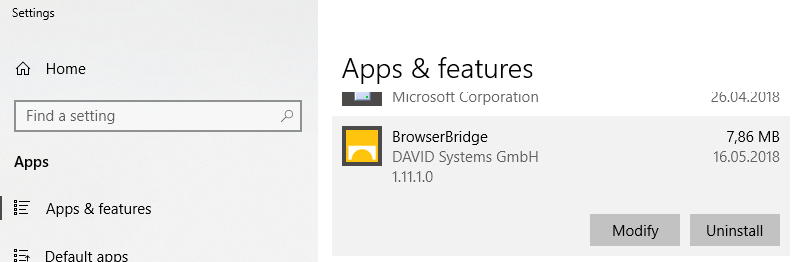
Mac OS
Open a terminal
And execute the follwing command:
BASH
sh "/Library/David Systems GmbH/Browser Bridge/uninstaller.sh"