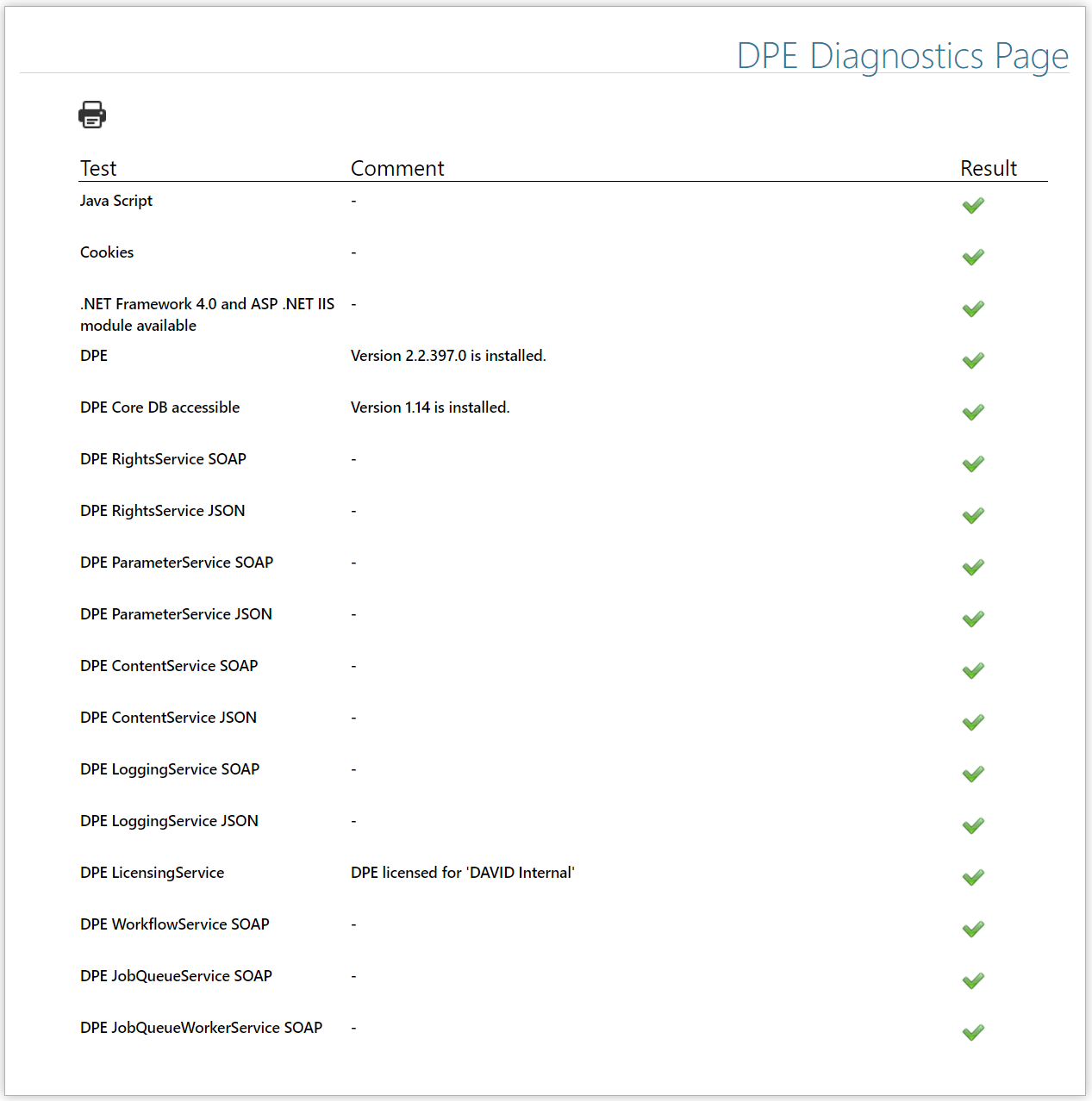Using DpeDiagnostics web page
For finding some basic problems you can run the DpeDiagnostics web page which is available after installing DPE Setup.
Open your browser and enter the URL to your DPE installation, but replace "DpeWebApplication" by "DpeDiagnostics", e.g. "http://MyServer/DpeDiagnostics".
This page will check for the following common problems and return basic version info:
- Is JavaScript enabled (client-side)?
- Can cookies be stored (client-side)?
- Is the .Net framework and ASP.Net installed?
- Which version of DPE is installed?
- Can the DpeCoreDb database be accessed and which version is installed?
- Can various DPE services be accessed?
- For which customer is this DPE installation licensed?