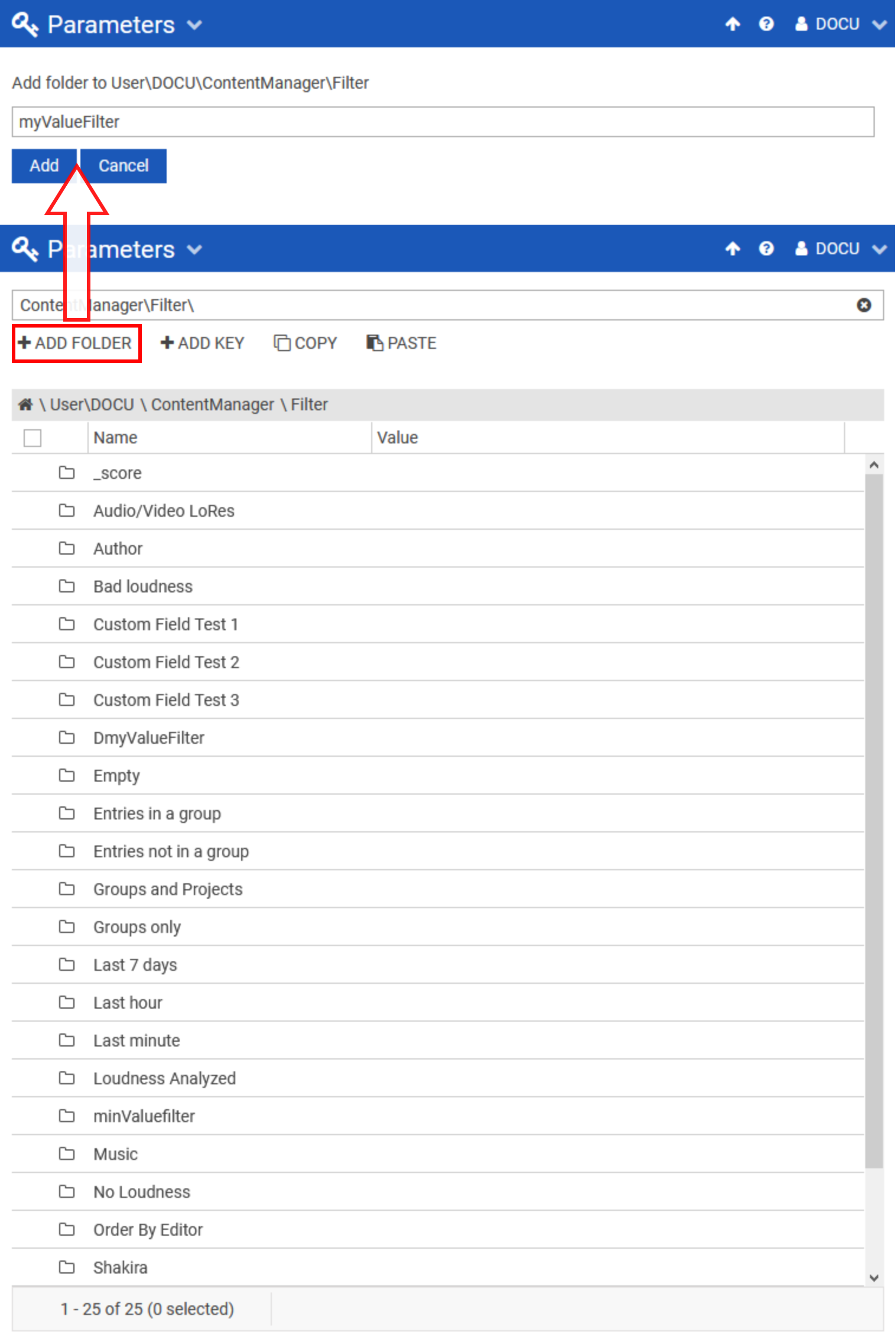Create a Folder in Parameters
Use case: You want to create a new folder for defining a filter of ContentManager
- Select "Filter" in the Content Manager folder as the root Directory.
Click on "ADD FOLDER" button. This will navigate you to a new page where you can provide its name.
"ADD FOLDER" button will always add a new folder to the last directory in the Navigation bar, in this case 'Filter'.
Enter the name of the new folder
Folder name can take any symbol except for backslash or '\', which will be automatically removed from the name.
- "ADD" button will generate a new folder inside the selected directory. In this example, a folder named myValueFilter is created inside |..|ContentManager|Filter|.
The screen auto-refreshes when a new folder is created, but this action can also be triggered manually by clicking "Refresh"