Exporting to a New Entry and the Web
It is possible to trigger any kind of workflow directly within RoughCut Edit. As such a workflow runs typically in the context of the current video project it is mandatory to save the video project in a DigaSystem table first before the workflow is immediately created after this special Save functionality.
Exporting to a New Entry
Exporting a RoughCut Edit project's timeline to a new audio or video entry is done by clicking on a designated Top Menu item. The current project is saved and then the workflow is executed.
Configuration Required
The administrator needs to configure the Top Menu in order for this functionality to be available. More specifically the pluginRceSaveAndWorkflow plugin needs to access the CmVideoProjectRendering workflow template. For more information see Save Project and Start a Workflow in RCE.
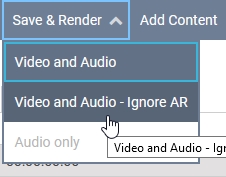
Publishing to the Web
It will soon be possible to publish content directly to Facebook, Twitter or YouTube with David's new Social Media Publisher. With this new feature, audios can be exported to a video format, displaying an album artwork and a live audio waveform.
