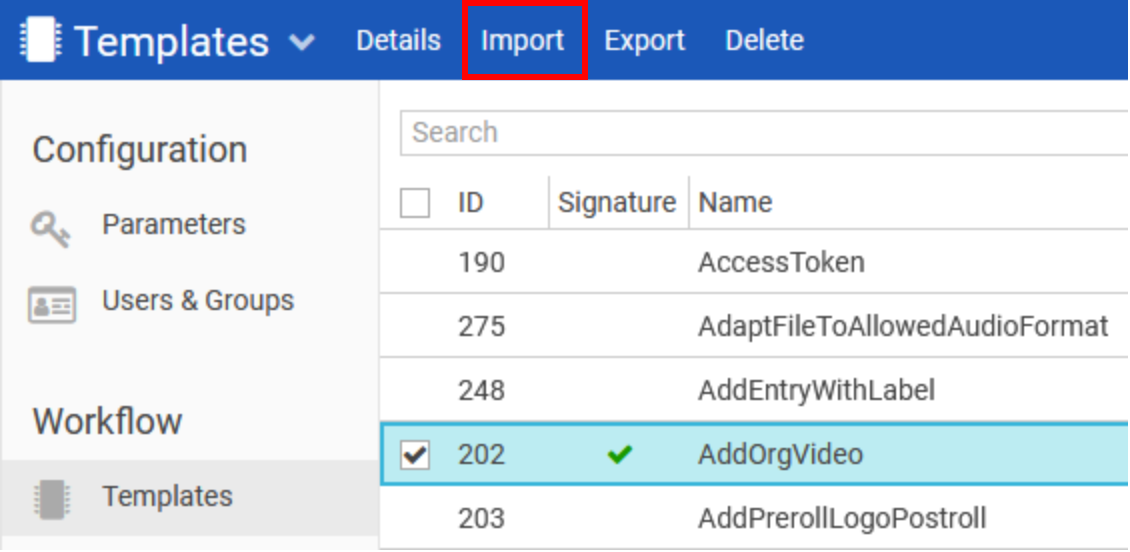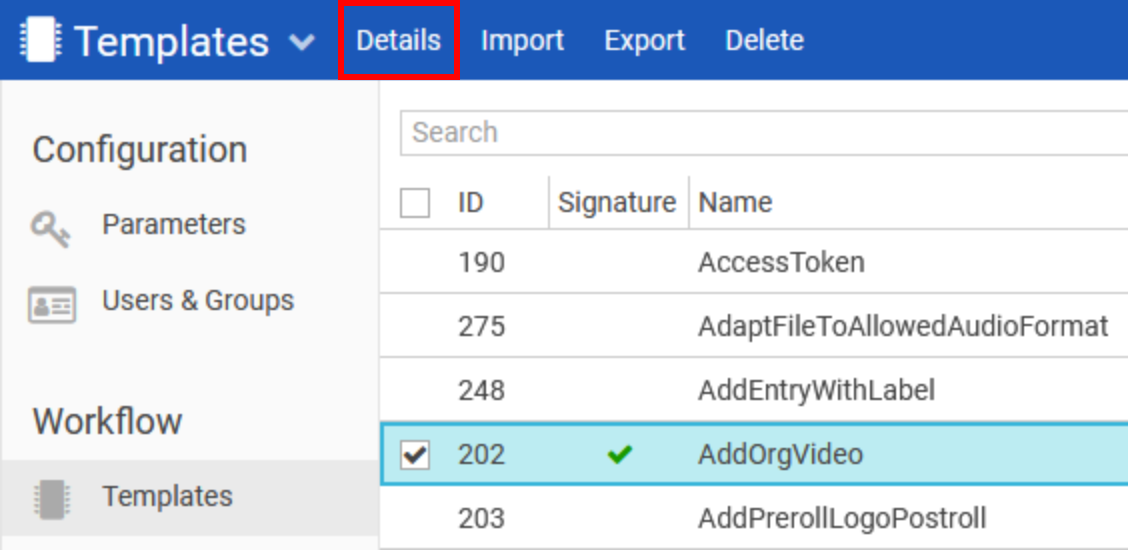Importing Workflow Templates
Various Workflows are required for the DPE applications to work effectively. The 'AudioWaveform' workflow template, for example, creates a waveform for every audio entry that is added to the Diga System. Workflow templates can be imported into the system in following ways:
Import Button in Top Menu
- In the Web Admin, navigate to Templates (for workflow templates).
- Click 'Import' from the Top menu.
Open the desired template file (.wft), from the file explorer window.
The workflow has now been imported and can be used in the DPE system.
Via Drag-drop operation
- In the Web Admin, navigate to Templates (for workflow templates).
- Select a file (.wft) from file explorer and drop it onto the page.
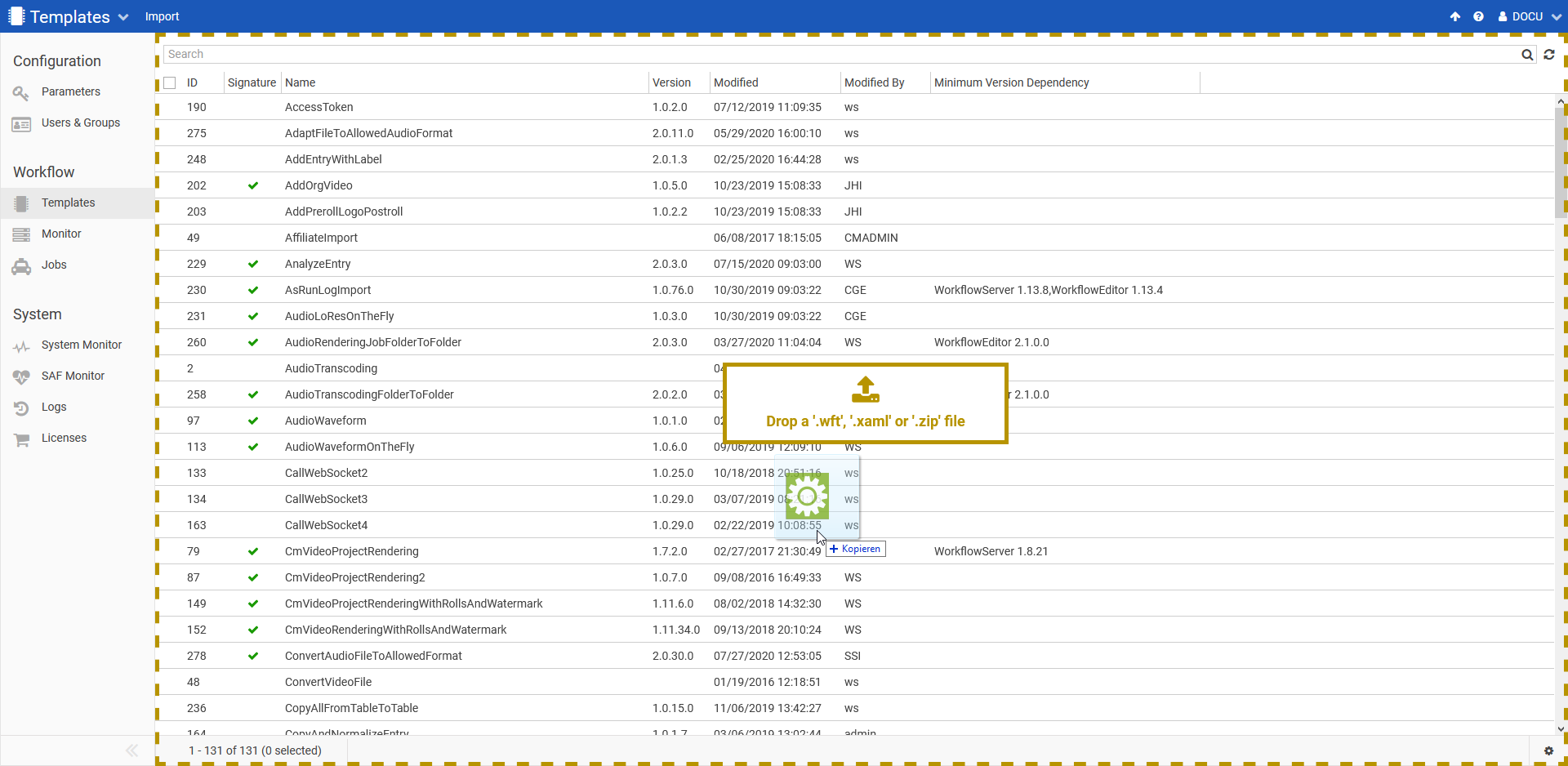
To view the metadata information for a template, simply click the "Details" navigation link: