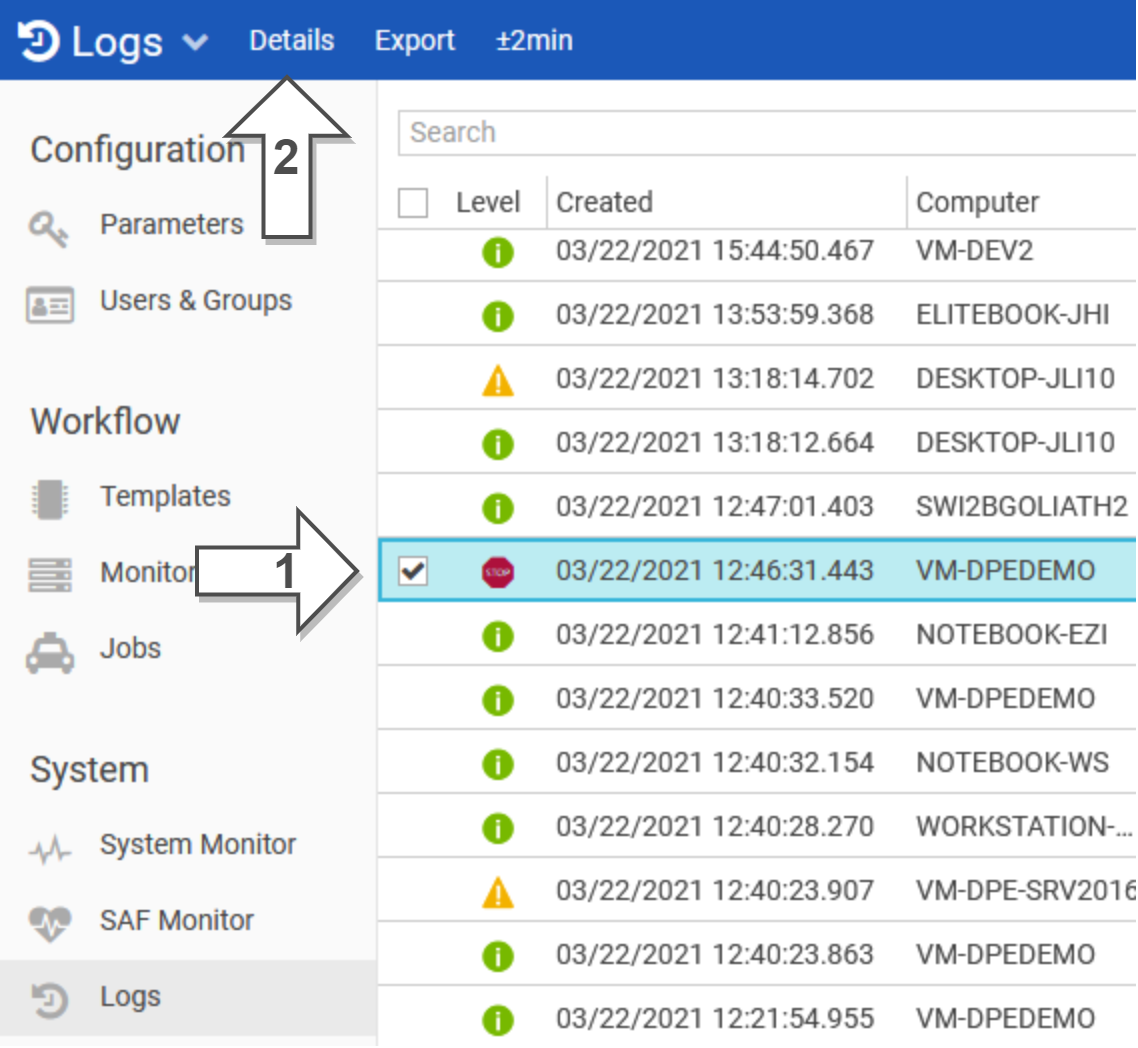Understanding Log Information
The Main Area displays an overview of multiple logs, while the Detail Area displays the entire log information of a single log.
Open details view
- Select a required entry
- Press 'Details' in the top bar
OR
- Click on the hyperlink in the message column
Log Information
Level | This column shows the following log types:
| |||
|---|---|---|---|---|
Time Created | Date and time of the log event | |||
| User Name | The affected user causing the log event | |||
Computer Name | The affected workstation causing the log event | |||
Component | The affected module reporting the log event | |||
| Category | The following categories are currently known:
| |||
Message | Description of the log event | |||
| LogSessionId | An ID that visualizes the thread of "nested" log messages, e.g. a client component and a service called by the client component use the same LogSessionId for log messages | |||