GetValueByPath
Retrieves a value in a XML or JSON document. The location of the value is specified by XPath or JsonPath.
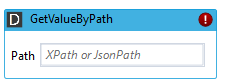
Properties
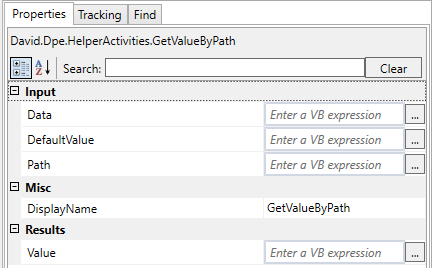
Input
| Name | Description |
|---|---|
| Data | A string containing a XML or JSON document. |
| Path | A XPath or JsonPath query. |
| DefaultValue | Returned when node specified by Path cannot be found. |
Output
| Name | Description |
|---|---|
| Value | Value of node specified by Path (or DefaultValue). |
Path Expression
XPath | JSONPath | Description |
|---|---|---|
| / | $ | the root object/element |
| . | @ | the current object/element |
| / | .or[] | child operator |
| .. | n/a | parent operator |
| // | .. | recursive descent. JSONPath borrows this syntax from E4X. |
| * | * | wildcard.All objects/elements regardless their names. |
| @ | n/a | attribute acces. JSON structures don't have attributes. |
| [ ] | [ ] | subscript operator. XPath uses it to iterate over element collections and for predicates. In Javascript and JSON it is the native array operator |
| I | [,] | Union operator in XPath results in a combination of node sets. JSONPath allows alternate names or array indices as a set. |
| n/a | [start:end:step] | array slice operator borrowed from ES4 |
| [ ] | ?( ) | applies a filter (script) expression. |
| n/a | ( ) | script expression, using the underlying script engine |
| ( ) | n/a | group in Xpath |
Example
XML
Set Data to
XML
<Root>
<Test attr="myAttr" >123</Test>
</Root>Set Path to "Root/Test"
Get back "123"
JSON
Set Data to
JS
{
"Test": 123,
"Folder": {
"Sub": "abc"
}
}
Set Path to "$.Folder.Sub"
Get back "abc"
