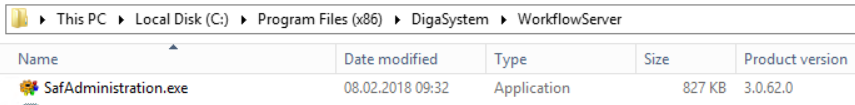Configuring Workflow Table Watcher
Workflow Table Watcher is the component that creates workflow instances based on DigaSystem table changes. It is part of Workflow Server and based on the SAF platform, also see Introduction to SAF.
Workflow Table Watcher is configured using the SAF Administration application which can be found in the previously specified installation folder:
Also see Introduction to SAF Administration.
Adding a New Watch Task
- After starting SAF Administration
- Navigate in the tree of Registered Servers and Modules to WorkflowServer\WorkflowTableWatcher\Module specific properties:
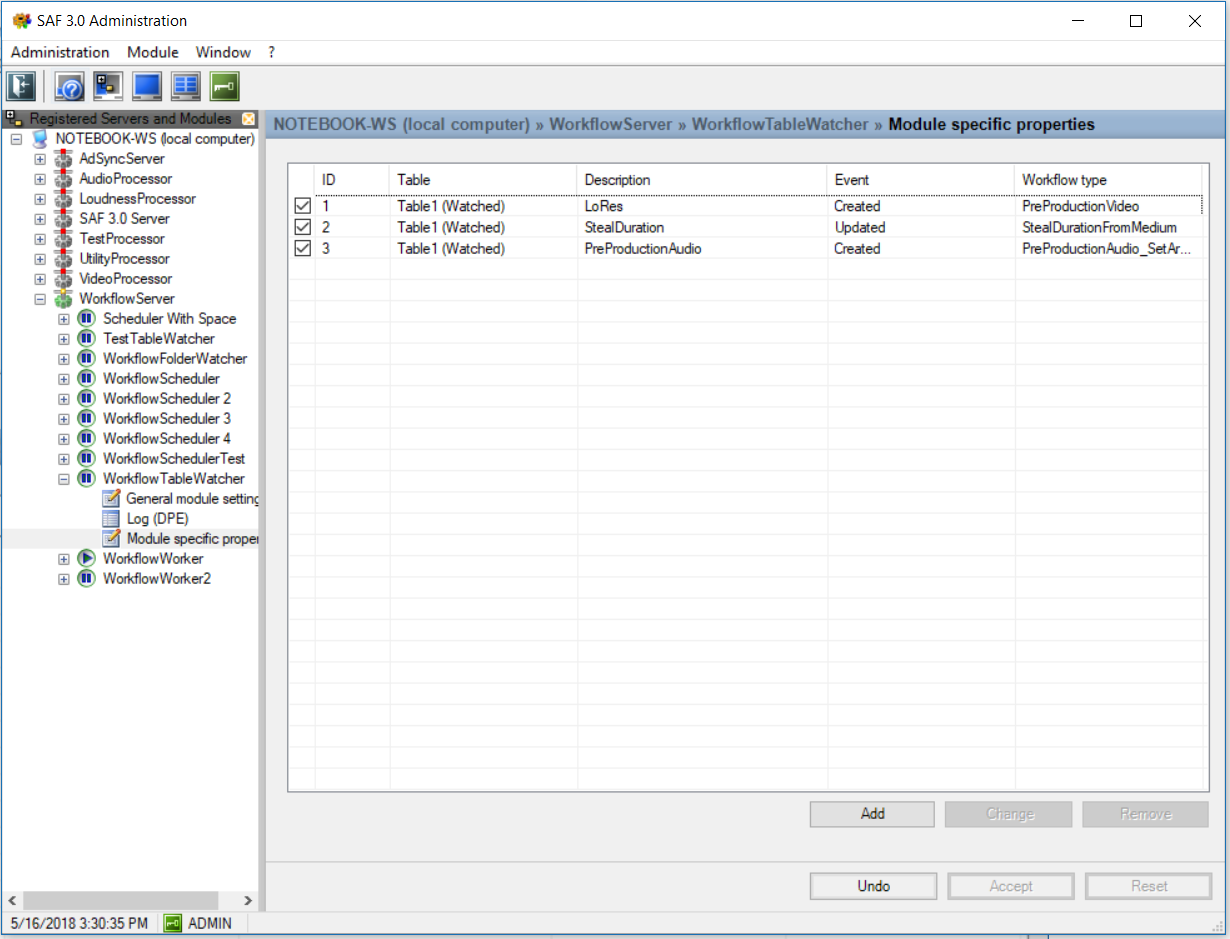
- For trying out new configurations you can enable different test modes.
Test will only create log messages (without changing any state). As soon as you switch back to Standard workflows will be triggered for the stuff tested.
Test + Remove will create log messages and update state. When you switch back to Standard mode no workflows will be created for the changes in test mode.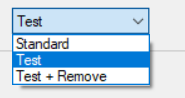
Click Add to open the Watch Table Properties for a new task:
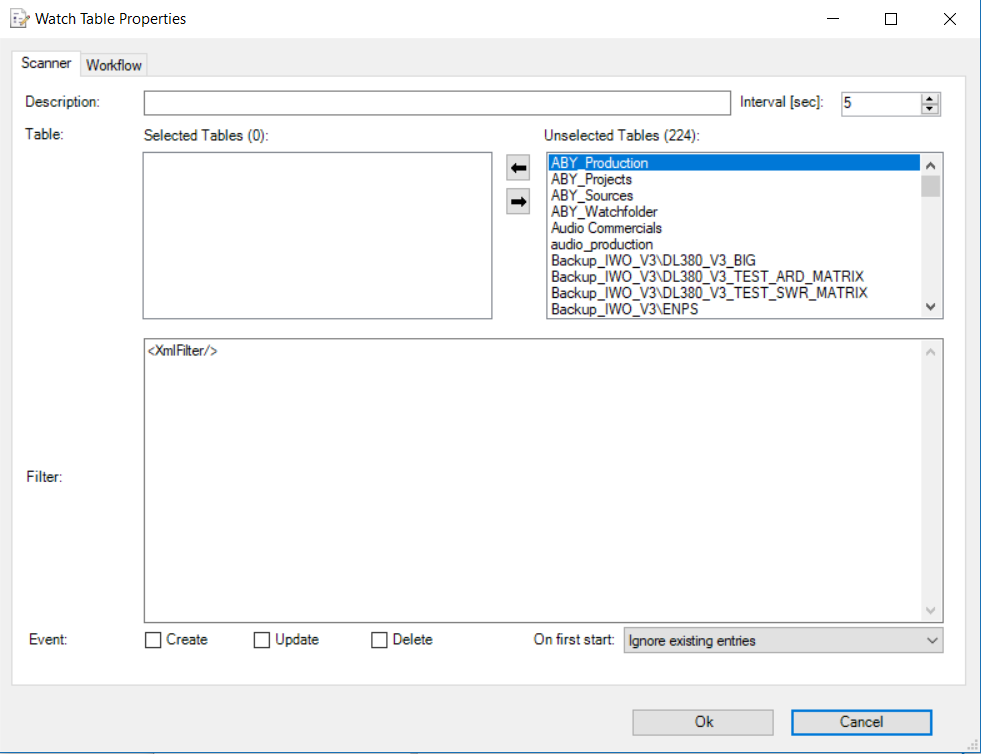
If DigaSystem tables are deleted or renamed you have to adapt the DigaSystem parameters defining these tables.
Tables that are used in the TableWatcher config but are not existing in DigaSystem table base configuration are visualized like "<<tablename>>" in the table list and must be removed manually by an administrator.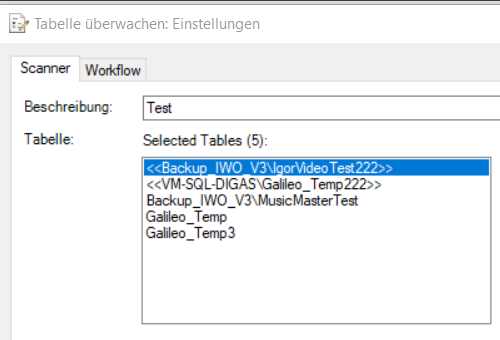
Fill out the tab Scanner properties:
Field Description Description A short description that is displayed in the task list Interval Time interval for checking for changes Selected Tables Monitored DigaSystem tables Filter A filter limiting the creation of workflows to conditions of entry metadata, see XmlFilter Syntax And Examples Event Specify the monitored event On first start Fill out the tab Workflow properties:
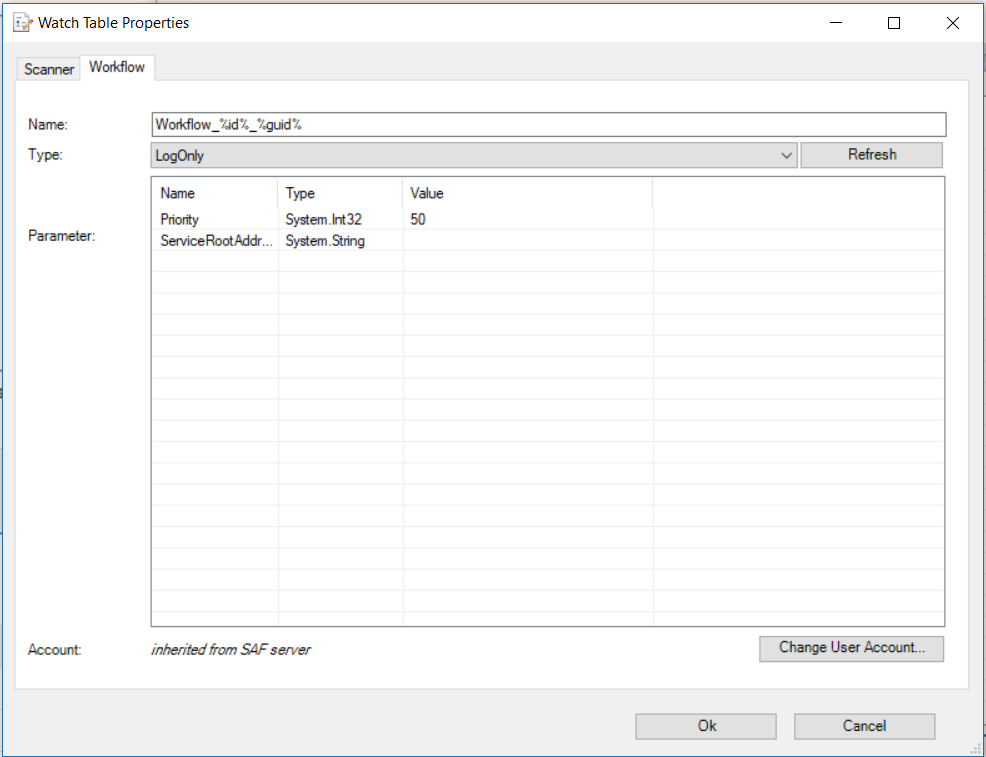
Field Description Name Name of the created workflow instance, see also Understanding Workflow Names/Titles Type Workflow Type (= Template) Parameter Argument List, see also Understanding Workflow Arguments Account Optional: the credentials used to execute the workflow. We recommend to use credentials inherited from SAF server