Export Entries
This section is part of configuring the Top Menu, from which it is possible to Open Entries in External Applications and Start Workflows. The pluginCmExport exports entry data to the local machine, ie. enables the download of entry data.
| Key | Value | Description |
|---|---|---|
| Config | { "Source" : "Entry" } or { "Source" : "Main" } or { "Source" : "Main", "Format": "...valid Audio32 format section string...", "Ext": ".myExtension" } e.g. { "Source" : "Main", "Format": "[FILETYPE]RAW[FORMAT]FLAC[RESOLUTION]16", "Ext": ".flac" } | Exports entire entry as ZIP file with a .entry file extension or only the main media file or only the converted main media file. |
| Plugin | pluginCmExport | Specifies which plugin is used. |
| .... | There are numerous general keys which can be used to customize this top menu item. Please see Top Menu and Plugin Configuration in CM for an extensive list of keys. | |
Note
AudioTranscoding workflow must be installed if you want to export with conversion.
Exporting multiple entries
It is, in principle, possible to export multiple entries in one operation. Most Browsers show a notification icon where you have to allow popups.
Using the Zip File
If "Source" : "Entry", the ZIP file created has a .entry file extension. This makes it possible to easily use it in other DigaSystems. To extract the individual files of the .entry file, follow the steps below.
Unzipping .entry
Add the file extension .zip to the end of the .entry file:
- Press F2 or slow double click on the file name
- Add .zip to the end of the file extension
- Press Enter
Right-click to export the .zip file
I can't see file extensions
Per the default Windows configuration, file extensions are hidden in Windows Explorer. In order to edit and see the file extension search: show file name extensions in Windows Explorer.
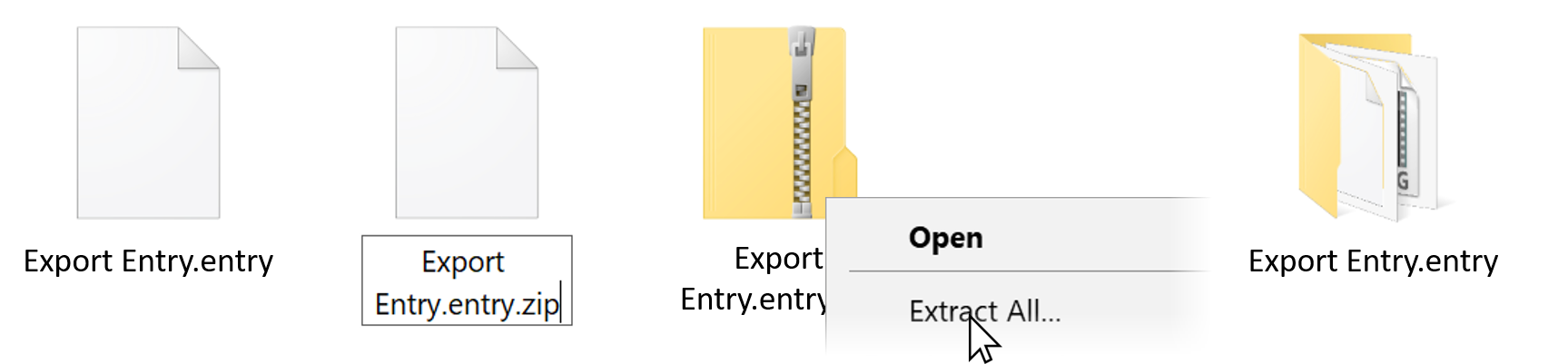
Adding the .entry File as an Entry
If a .entry file is imported into Content Manager, a new entry, identical to the original entry, is created. If a .zip file is imported a new entry with the file Export Entry.entry.zip would be created.
