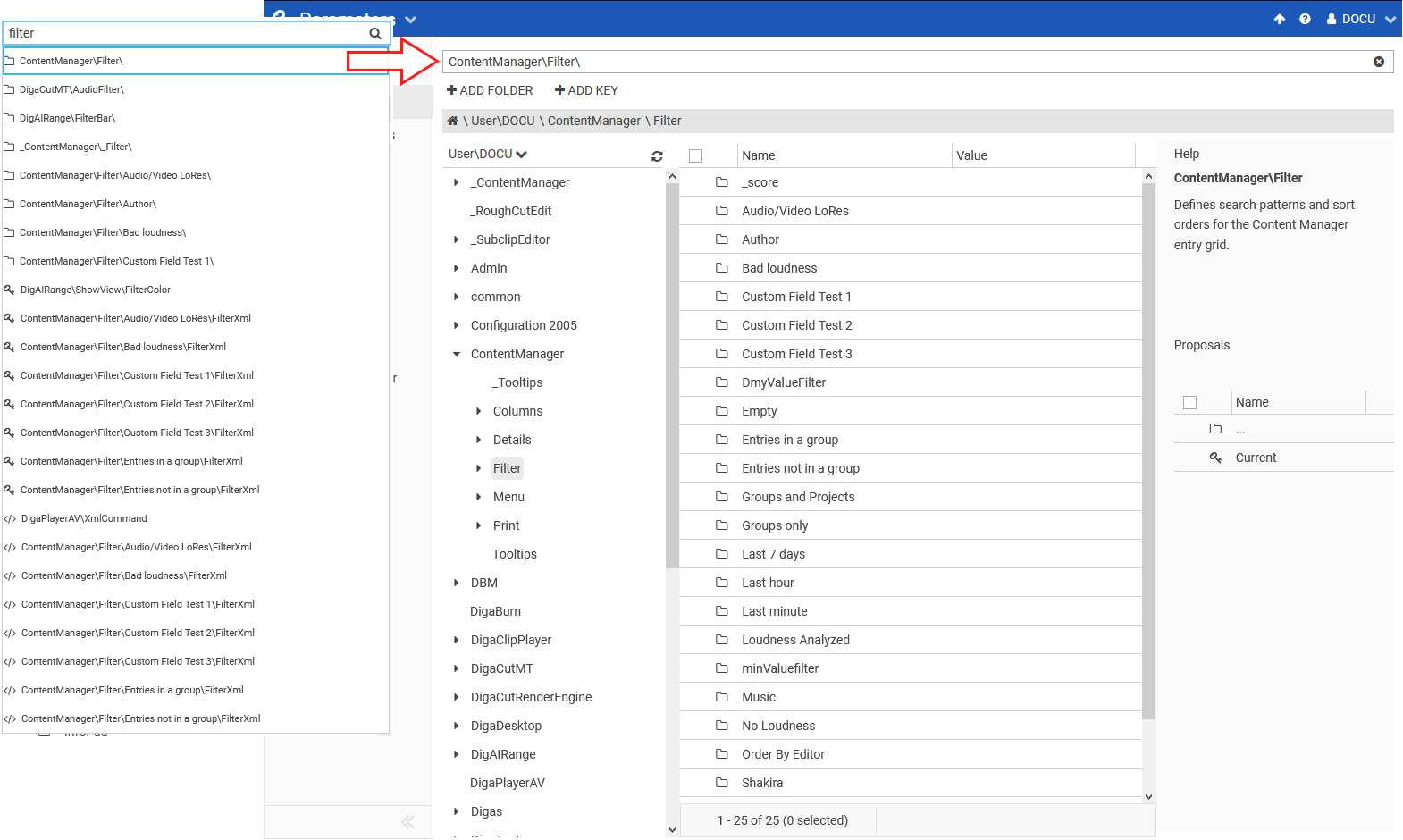Search for Parameters
A search result may be of following types:
| Symbol | Description |
|---|---|
| Folder item: A Folder item has a name that can be searched for. |
| Key item: A Key/value item has a name and a value that can be searched for. In addition a Key/Value item possesses a folder name too, the name of its parent folder. |
| Code item: A Code item has a name and/or a value that can be searched for. |
Let us take an example and assume a case where we create a new filter for filtering entries in Content Manager's Entry Area.
Searching for keyword "Filter" lists a set of options which have "Filter" as an exact match or as a sub-string (in pic below).
Selecting a path will automatically bring you to the destination folder in Parameters Tree. A corresponding path can also be viewed in the "Navigation" bar.
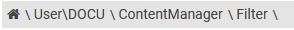
The root value in the Navigation bar shows the current scope which could be "Global", "Local" and "User" level, and the succeeding values reflect the path to the location. Each step in the Navigation bar is clickable which directs you to the respective folder when clicked.
Bookmarking
The path of the current active folder in the Parameters Tree can also be bookmarked (copied from the URL in the Browser itself) and open in another browser/machine. The copied URL will automatically open the same file and folder location as before.