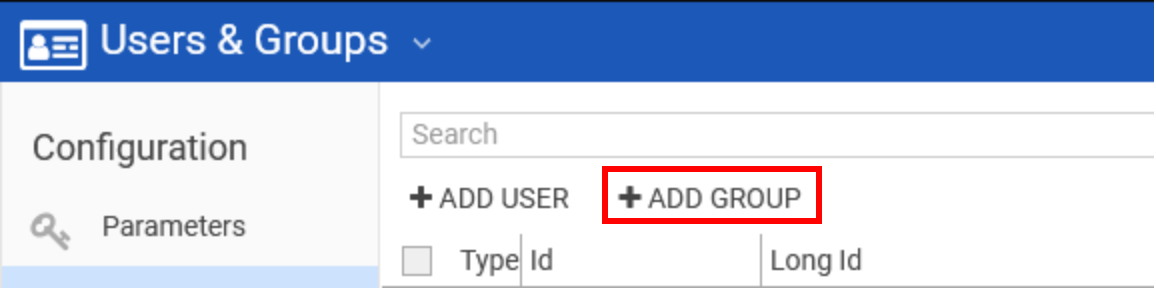Create a New Group
Click on "ADD GROUP" to add a new group.
The following window appears:

Field | Description |
|---|---|
| Group Id | Name of the new group. |
| Comment | Optionally enter some background information about the group. |
| Template | In this drop down field all existing DigaSystem groups are listed. One of those groups can be chosen. The group will then inherit the settings from the selected group. |
Click Add to create a new group after filling the details.