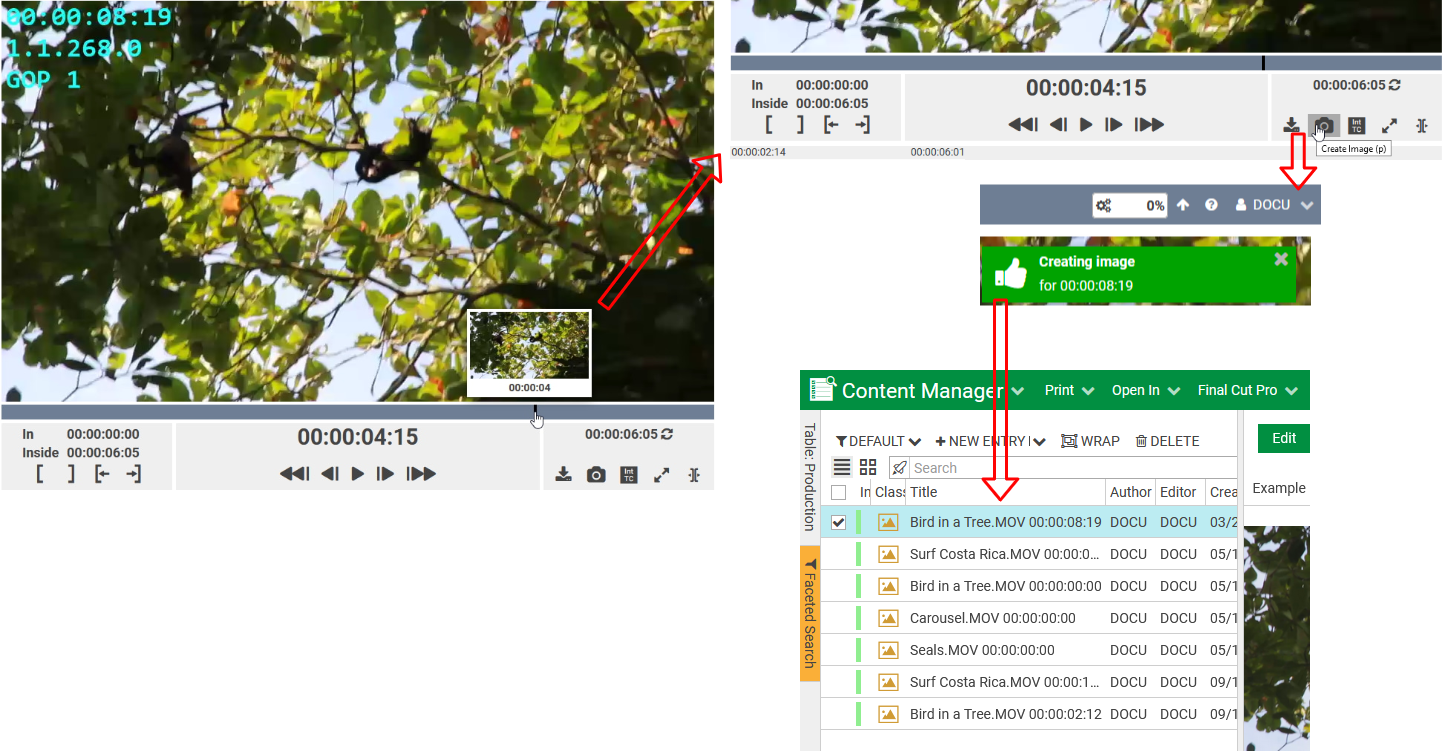Creating Screenshots
High-resolution screenshots of the current frame can be created and added to the Clip Area. It is however not possible to add image entries to the timeline.
Create Frame Shot
- Position the playhead at the desired location.
- Click the 'Create Image' button or use the shortcut 'm'.
- The created image can be seen in the Content Manager, in the same table as the project entry.
- requires appropriate action rights for the user
- requires your administrator to configure the underlying workflow
Importing Frame Shot
Like any other entry, go to the Content Manager and add the newly created frame shot via the Top Menu.