Introduction to Workflow Editor
Workflow Editor and Workflow System are based on the Microsoft .Net Workflow Foundation library.
Workflow Editor is the tool to create, modify and run workflow templates.
A workflow template describes work that has to be done (like a cooking recipe or a script). It consists of a series of steps visualized in a diagram. Workflow templates are blueprints from which a running workflow instance is created from. Sometimes the term workflow is used instead of workflow template or workflow instance.
The available steps that can be used in a workflow template are called workflow activities. Some activities are provided by Microsoft, other activities, especially the one that interact with our system, are provided by DAVID Systems.
Programming language expressions used in workflows can use VB.Net or C# syntax.
Workflow Editor Areas
Workflow Editor consists of the following areas.
Top Area
Application menu
Application toolbar
To run and stop workflow instances
Left Area
Activities toolbox
Lists all available activities; use the context menu to collapse/expand the activities tree
Templates
Lists all workflow templates stored in the Workflow System database; double-click an item to open it
Arguments
Provide test arguments for a workflow; test arguments can also be save and opened again
Outline
Displays the structure of a workflow as tree
Statistics
Shows usage statistics for activity types in the currently opened workflow. Job activities are displayed in bold text.
Usage will be updated when loading or saving workflow or when clicking into the XAML window at the bottom for a modifed workflow.
Middle Area
Workflow Designer
Build your workflows here by dragging and dropping activities onto the workflow designer.
Workflow Variables
Define and optionally initialize variables for a workflow
Workflow Arguments
Define workflow arguments
Namespace Imports
Add namespace imports
Right Area
Properties Grid
Display and edit all properties of currently selected activity
Tracking
Tracks activity state when a workflow is running
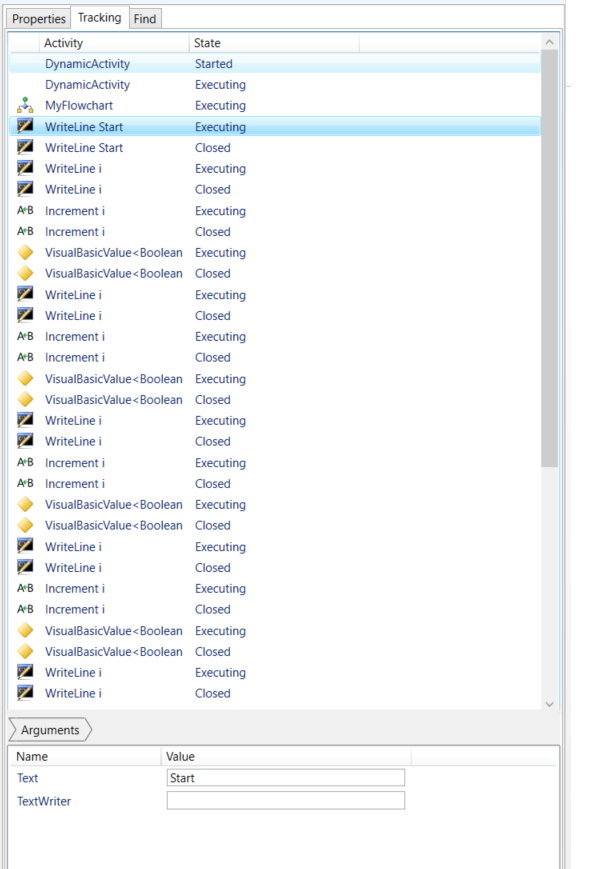
Find
Search for text occurrences in designer.
Double-click a found item to navigate to according location in designer.
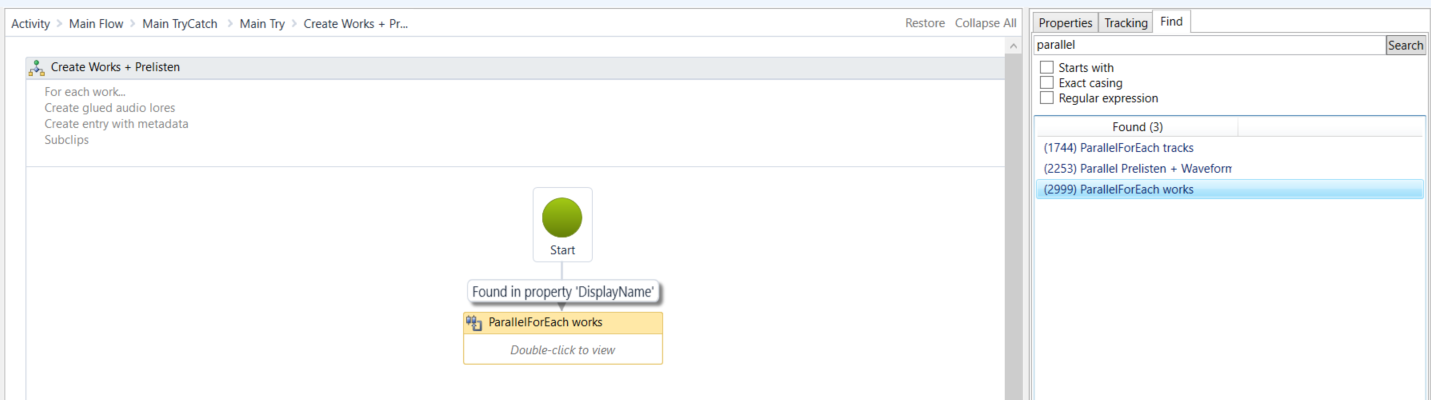
Bottom Area
XAML
The XAML source code of the workflow you see in the workflow designer.
You can also modify source code here and reload the designer from the modified XAML using the menu item Workflow\Open from XAML.
Output
Any output related to running a workflow
