New Entry Button Configuration
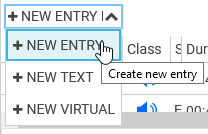
Configuration at ContentManager level
The New Entry button enables the user to create a new entry (entry, virtual entry, text entry, group, story) directly from the entry area or from a group tab for any group/story opened in group area which belong to this table.
To customize the options available in the drop down when expanding the New Entry button, you can set the parameter key | ContentManager | NewEntryDropDown | with a comma-separated list.
The available options are :
- new text
- new story
- new group
- new virtual
- new entry.
The first option in the parameter value is the default selected one in the drop down.
For example the parameter value "New story, new virtual, new text" will have "new story" pre-selected, and the 3 options available in the drop down in the respective order.
You can also fill in an empty parameter value, then no option will be available.
Configuration per DigaSystem table
You can do the same as above per table by setting the parameter key Digas| <DSN> | <Table> | ContentManagerNewEntryDropDown
The parameter key value will overwrite the one defined at ContentManager level.
