RenderAudioProjectJob
Renders an audio project file into a audio file.
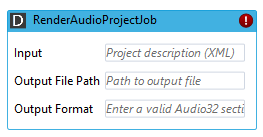
Properties
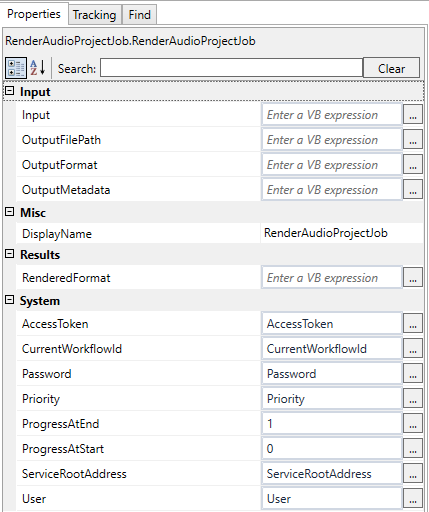
Input
Name | Description |
|---|---|
| Input | XML string describing a rendering project. |
| OutputFilePath | Output file path. |
| OutputFormat | Output file format specified as Audio32 section string. |
| OutputMetadata | Optional. Some output formats support embedding metadata, e.g. MP3 and ID3 tags. The metadata can be specified here using section strings, e.g.
CODE
Supported standard tags: [TITLE], [PUBLISHER], [COMPOSER], [PRODUCER], [PERFORMER], [OWNER], [ALBUM], [REMARK], [DATE], [TIME], [LENGTH] Any ID3 V2 tag can be set by using the syntax [ID3V2/...] Also an image can be embedded as ID3V2 tag, [ID3V2/APIC03]...pathToImage... |
Rendering Project Xml Format
<Project>
<Clip>
<File>\\full\path\to\file.wav</File>
<Offset>00:06:20.067</Offset>
<Duration>00:01:26.035</Duration>
</Clip>
<Clip>
<File>\\full\path\to\another_file.wav</File>
<Offset>00:28:43.266</Offset>
<Duration>00:01:15.496</Duration>
</Clip>
<Clip>
<File>\\full\path\to\etc\etc\etc.wav</File>
<Offset>00:50:26.384</Offset>
<Duration>00:00:45.953</Duration>
</Clip>
</Project>Output
Name | Description |
|---|---|
| RenderedFormat | Really written fully-qualified format. |
