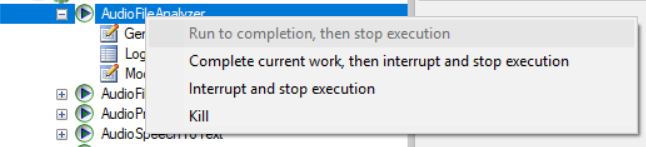Starting and Stopping SAF Modules
A triggered module will be executed according to its configured scheduling options, see Configuring General SAF Module Settings.
An untriggered module will be started and does not return control until it is stopped, any scheduling must be implemented inside the module.
Starting a Module
Open the context menu for a paused (inactive) module and click Start:

Stopping a Triggered Module
Open the context menu for a running module and choose Stop executing.
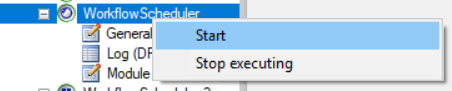
Stopping an Untriggered Module
Open the context menu for a running module and choose:
- Complete current work, then interrupt and stop execution will allow the module to finish its current activity before stopping
- Interrup and stop execution will ask the module to interrupt its current activity and stop immediatly
- Kill will not ask the module to stop but kill the modules execution thread