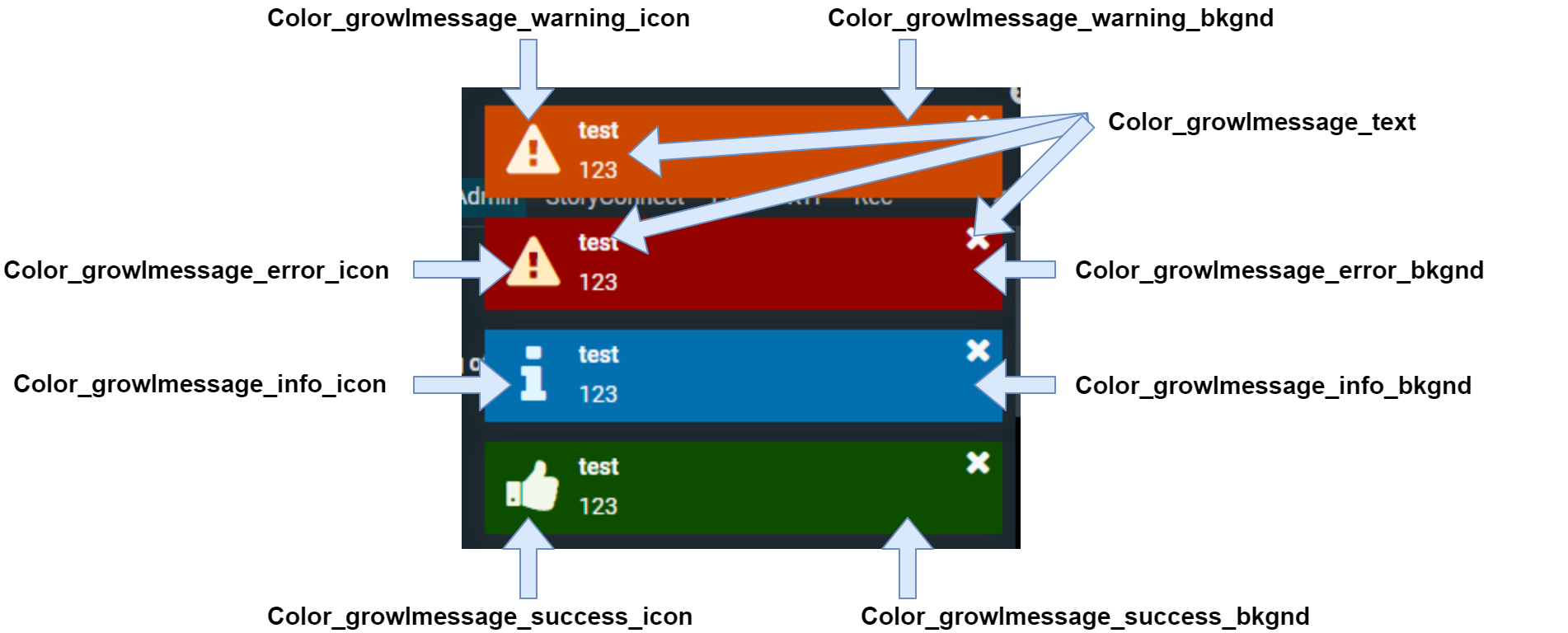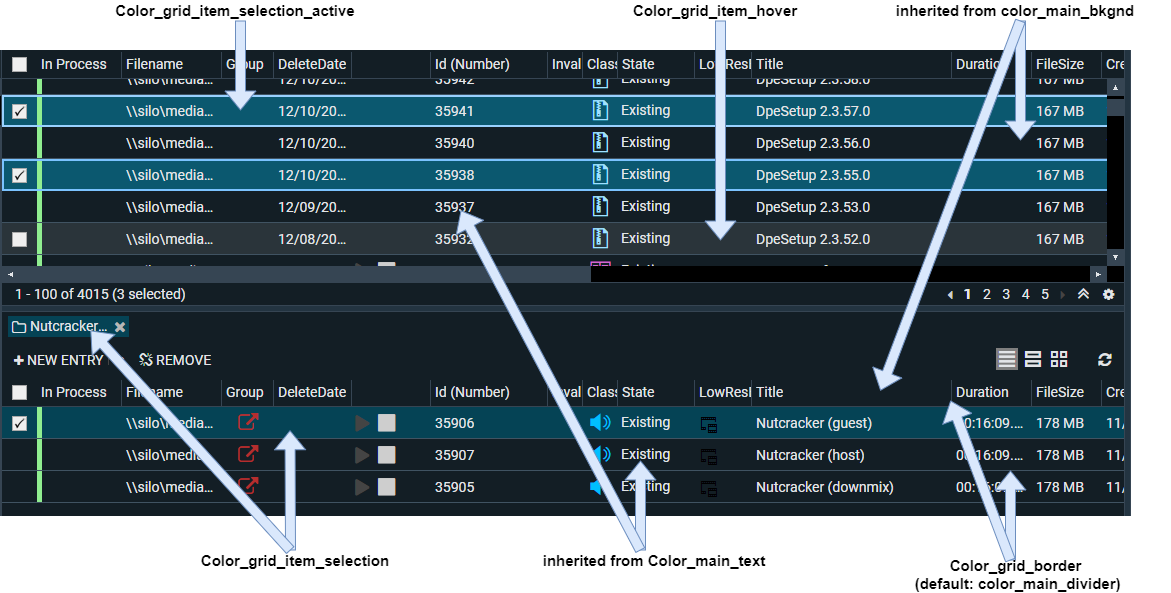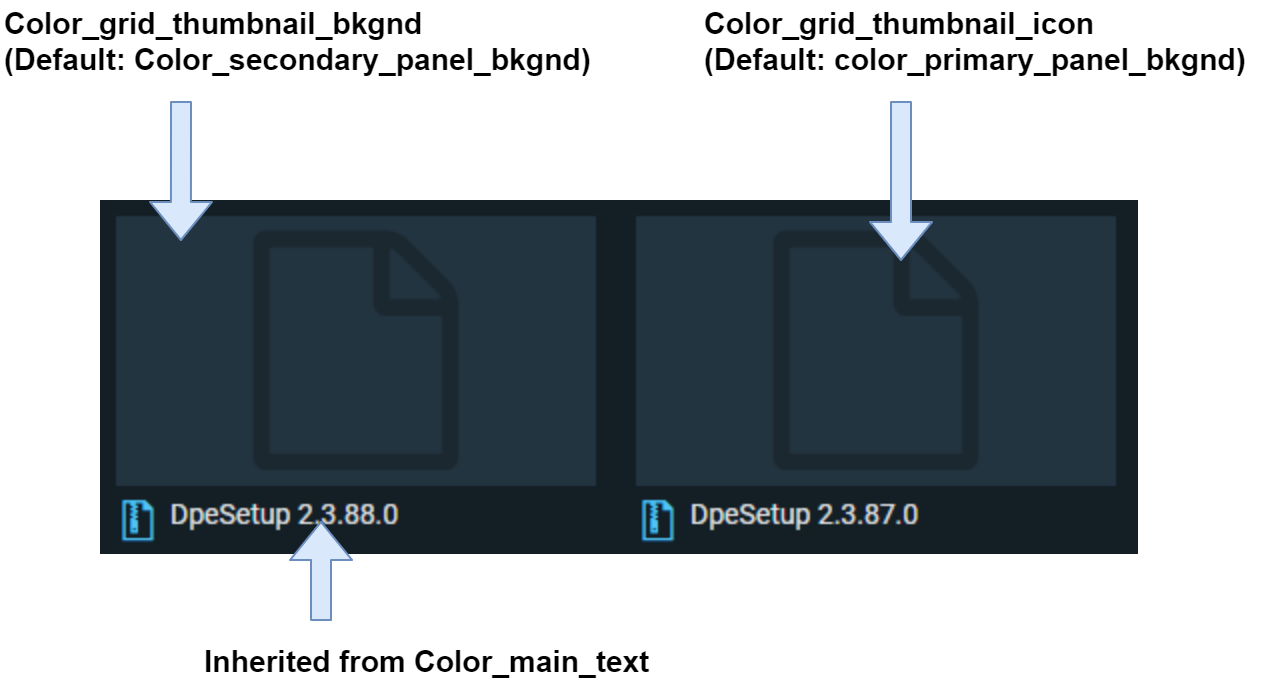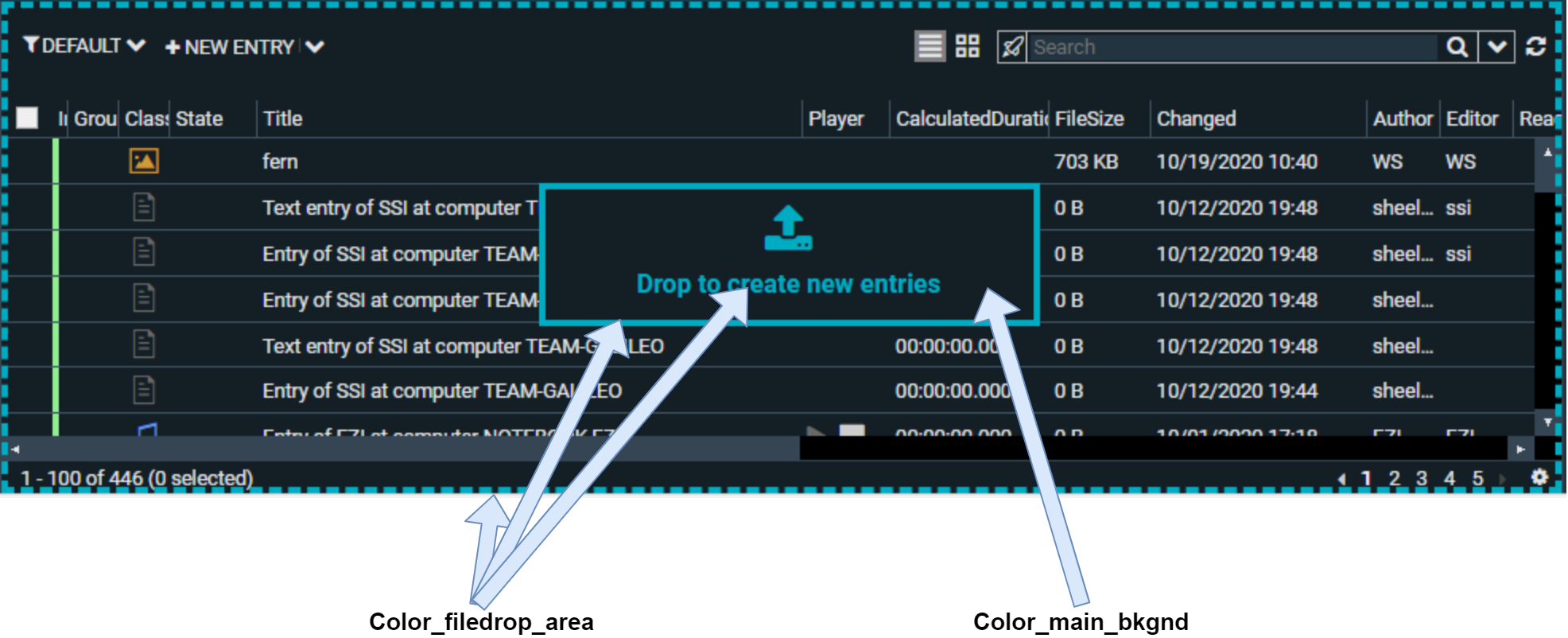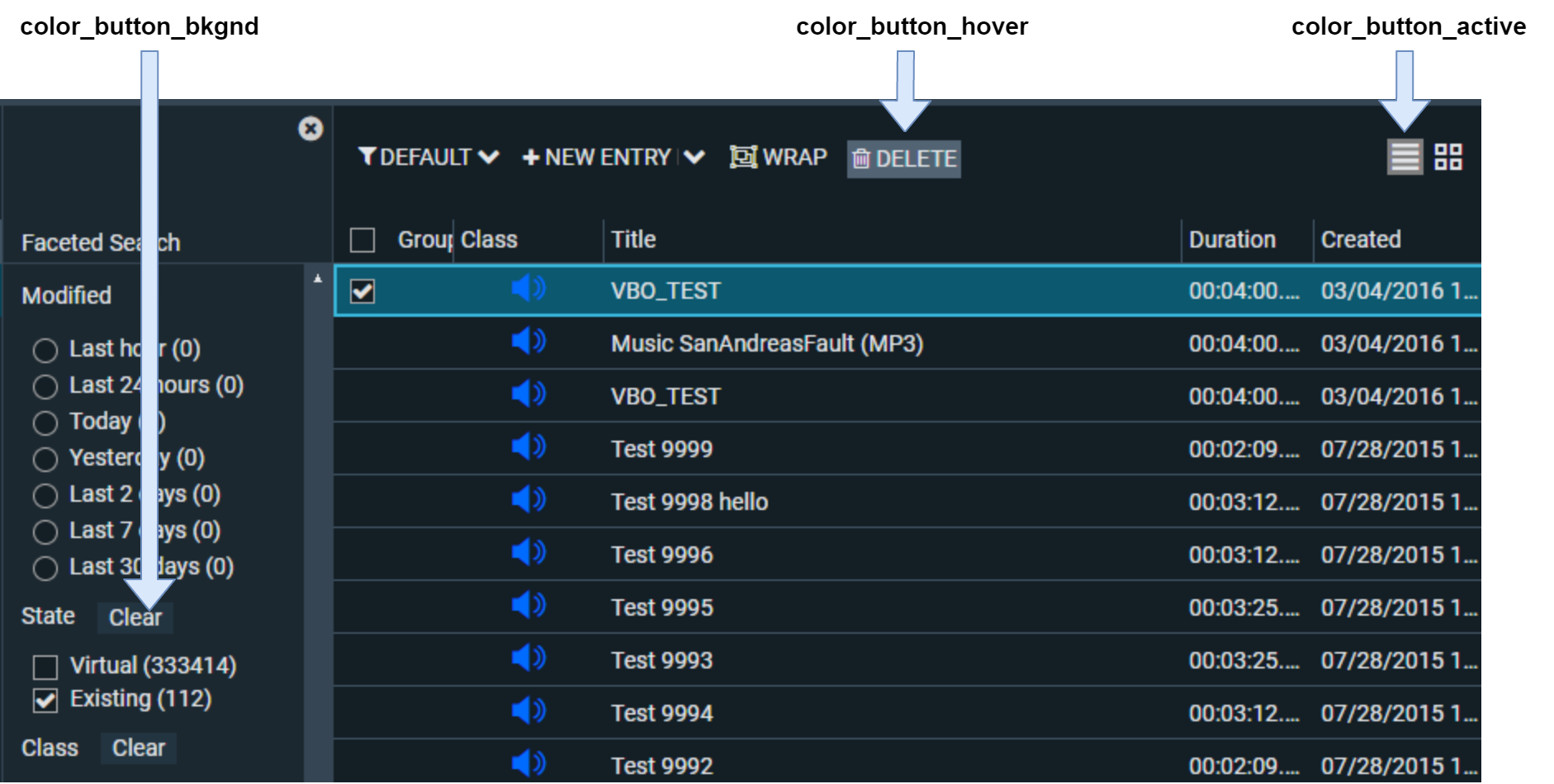UI Theme Configuration in DPE
There are a lot of components in DPE which are shared between applications e.g. ContentManager, SubclipEditor, RoughcutEdit, Admin, SystemMonitor. Configuring these component inside |Common|DPEUISchemes|<NameOfScheme>| will make them look consistent everywhere. Of course, these component stylings can be adapted at application level.
Cross-application UI Theme configuration
Valid for all DPE Web Applications
Main Navigation
Dialog Boxes
Growl Messages
Grid
Grid Thumbnail
Scroll Bars
File Drop Area
Input Components
Standard Buttons
Application specific UI theme configurations
Content Manager
See UI Theme Configuration in CM
Subclip Editor
See UI Theme Configuration in SCE
RoughCut Edit
See UI Theme Configuration in RCE
System Monitor
See UI Theme Configuration in System Monitor