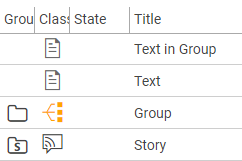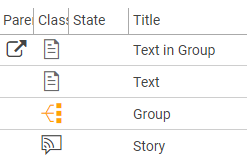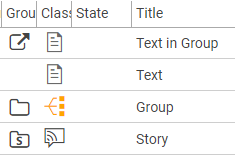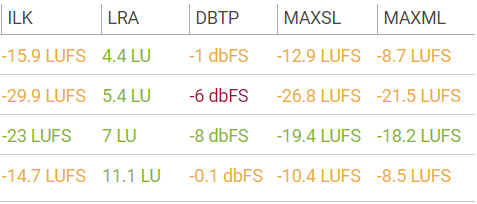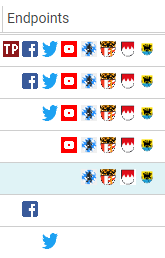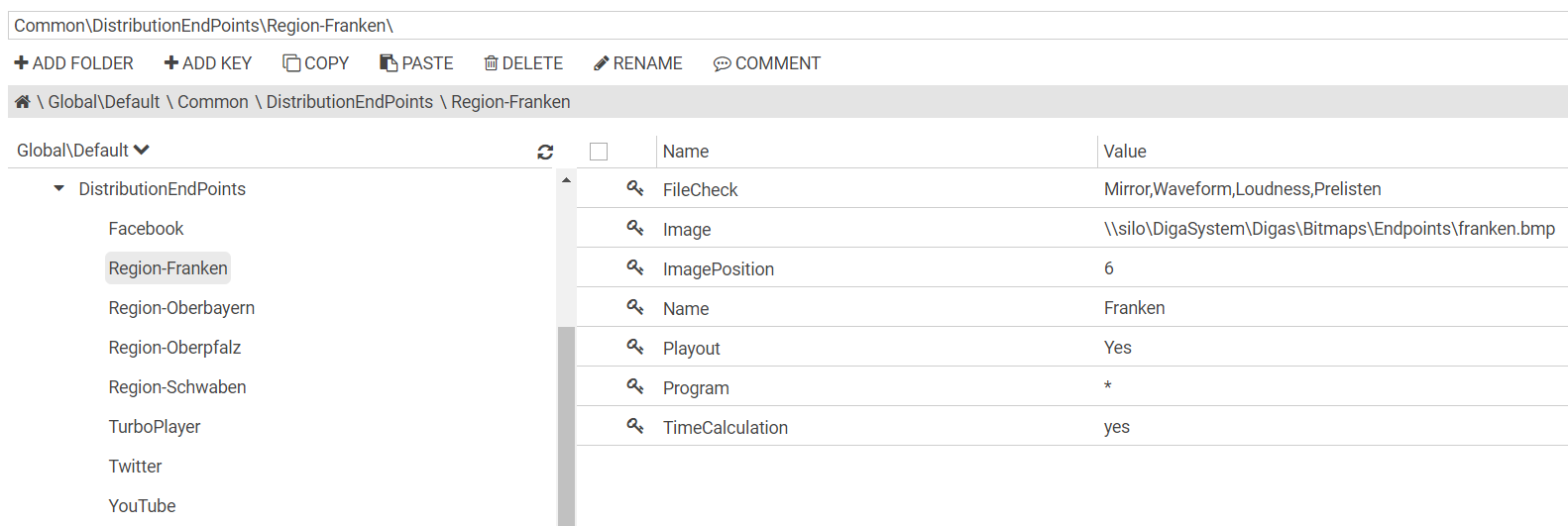Available CellTemplates Values
As part of Configuring Grids in DPE Web Applications, the CellTemplate key uses predefined CellTemplateContent, e.g. CellTemplate=LoudnessEarsTemplate to display color-coded loudness ears. Please see all available templates below.
Content Manager
CellTemplate value | Description |
|---|---|
AudioPlayerTemplate | In this column some transport buttons appear to prelisten the selected entry:
|
ClassCellTemplate | Shows the icons of the entry class (e.g. music, news, video, etc.) |
GroupCellTemplate | Shows the icon for group in an own column to better distinguish between entries and groups. If pressed this opens the group in the group area:
|
| ParentCellTemplate | Shows the icon for entries in an own column to see if an entry is associated to one or more groups. If pressed this opens all groups including the entry in the group area: |
| GroupAndParentCellTemplate | Equivalent to having both GroupCellTemplate and ParentCellTemplate:
|
| LoudnessEarsStateTemplate | Shows if the audio content of the entry is loudness compliant or not:
|
| LoudnessValueUnitTemplate | Shows colored loudness values depicting loudness compliancy:
|
| AudioOnlyCellTemplate | Shows the bound value if the main medium of the entry is of type Audio. Otherwise it shows an empty string. This cell template can be optionally parameterized with a comma-separated string in ConverterParameter:
|
| DistributionEndpointsCellTemplate | Shows the images for endpoints specified in DAVID/DISTRIBUTIONENDPOINTS.
Preconditions:
|
Admin
CellTemplate value | Description |
|---|---|
ProgressTemplate | Shows a progress bar additionally to the usual status in percentage (%) Currently only available for Workflow Monitor and Job Monitor |