Troubleshooting: Recording Stops Meeting Tool Playback
Sometimes it was observed that the ROAD Interview Recorder stopped playback of a meeting tool (like Zoom) playback.
This problem is related to a Windows option which allows an application like Zoom to take exclusive access to an audio device. Switch off this option to solve this problem.
In Windows 10 you can navigate to this option by right-clicking the speaker symbol in the task try (which is also used to adjust the volume).
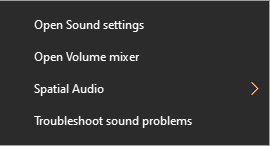
From this context menu select "Open volume mixer".
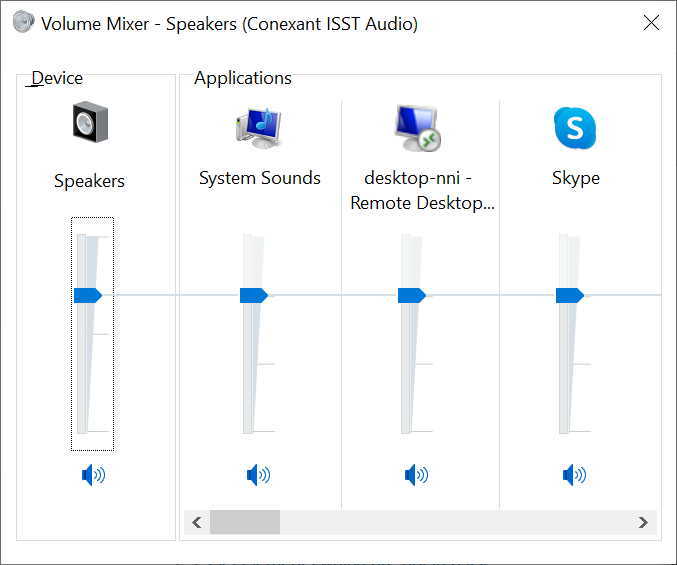
Then click on the device you want to use and select tab "Advanced".
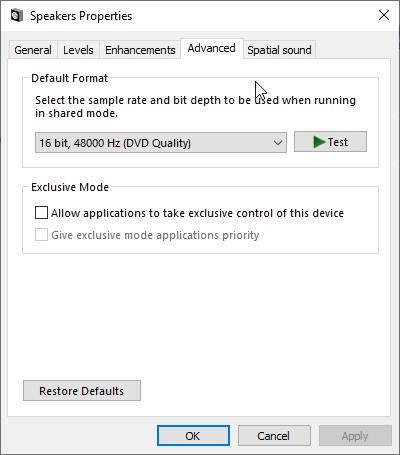
Switch off option "Allow applications to take exclusive control of this device".
