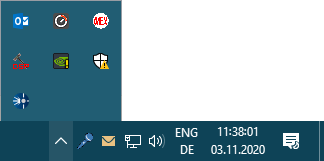Tray Icon for ROAD Interview Recorder Disappears
Windows takes care to show not too many icons in the so-called notification area of the tray. Mostly later installed applications appearing in the tray are shifted to the hidden area indicated by a little up-arrow. Clicking the arrow makes them accessible in a popup.

You can force a frequently used application to always appear in the tray. To do so open the popup and drag the icon with the mouse into the notification area of the tray.