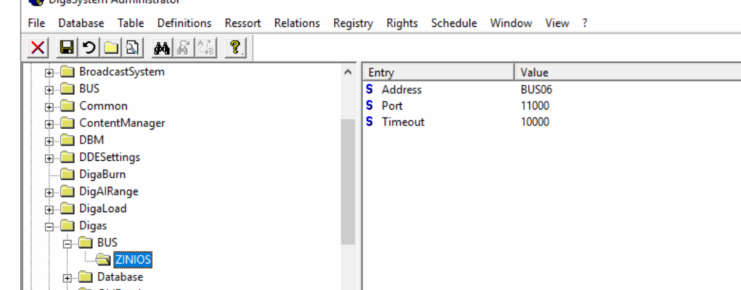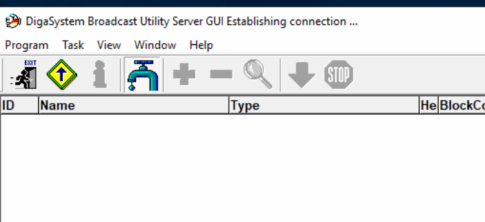BUS: Installing as a Service + configuring BUS_GUI
- Install latest BUS version (drop in Digasystem folder and open)
- close BUS
- make sure DigaSQL is current version and in Digasystem folder
- open CMD-prompt as Admin
- navigate to digas directory - e.g. "cd C:\Program Files (x86)\DigaSystem"
- enter "BUS.exe -i" to install service
- configure user in Services app
- start service in Services app
- Install BUS_GUI (drop in Digasystem folder and open)
- configure pars so GUI shows BUS in action - can have multiple BUS's in the one GUI
- Close and Reopen BUS_GUI
- Select a different BUS to connect to: Press This yellow button with the up arrow.