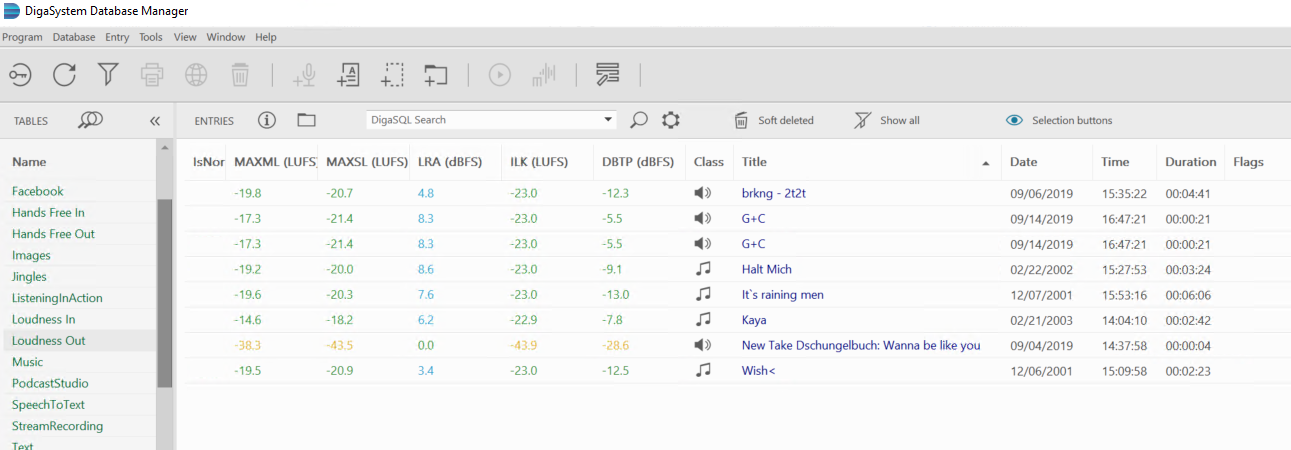Display Loudness in DBM
First set these parameters (custom DBM Fields) so you can choose them inside DBM's settings:
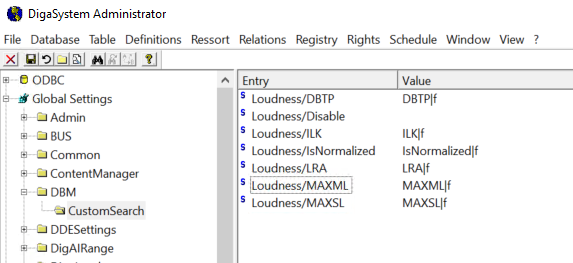
Next, click Program, Settings, Columns, then tick the fields you want to display
Now you want to make sure this column setting stays when you close and reopen DBM (and for the appropriate table/s)
- go to Program, Manage Column Settings, then choose the column where you want to save the setting (e.g. LoudnessOut)