How to add a logo in the TurboPlayer GUI
1) Open TP and click with the RMB on the top bar and select "Add windows..."
2) D&D the field "User-Button" to your TP GUI
3) Save everything by clicking the RMB on the top bar again and remove the checkmark on "Resize/remove windows - manually"
4) Open Admin and go to [Your used TPGUI]/GUI/Windows/UserButton. There should be a new folder. Select the one with the same number as your new created User-Button.
5) Add the parameters BitmapPath (where your picture is saved), DrawFrame and Transparent. It should look like the screenshot.
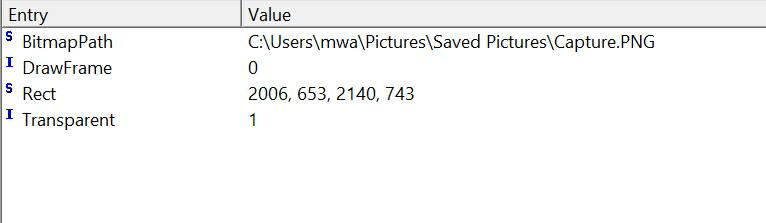
6) Now your Logo should be visible in your TurboPlayer GUI. With "Resize/remove windows - manually" you can move your Logo.
