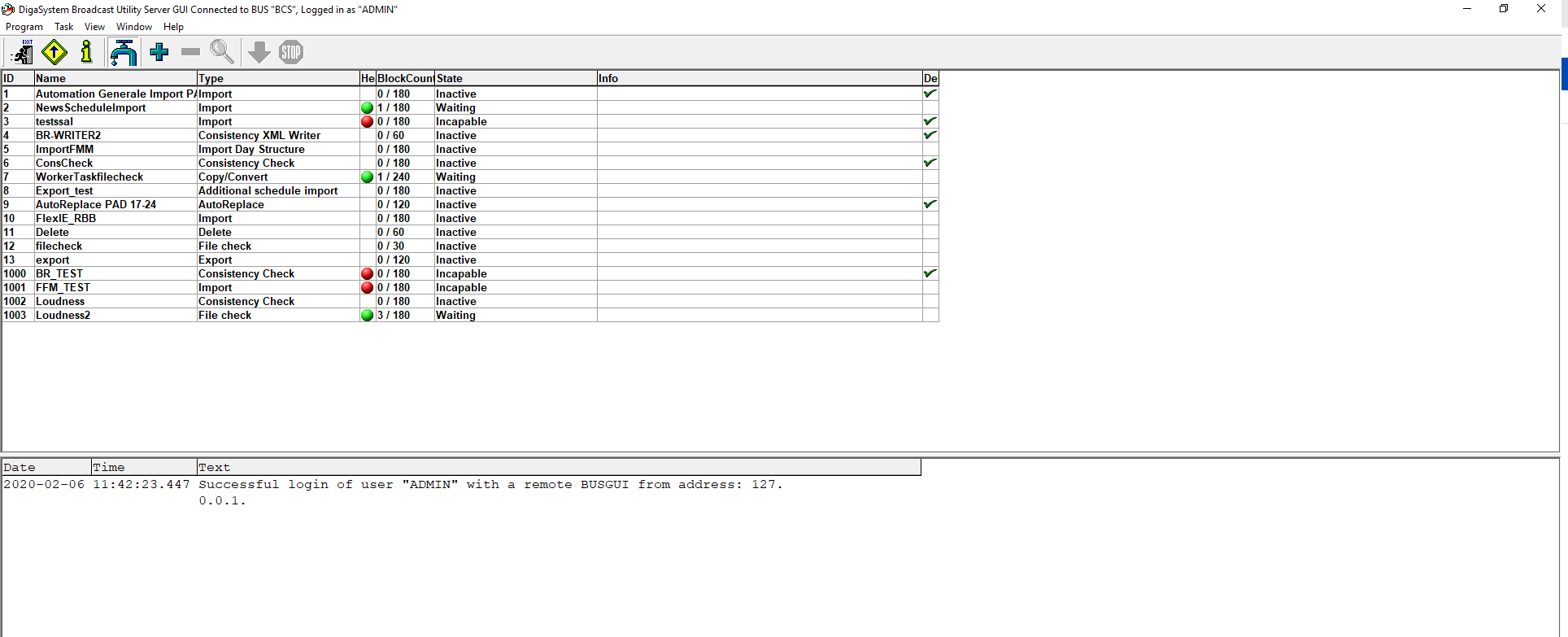How to configure the BUSGUI
BUSGUI uses the same parameters from the DigaSystem registry as DigAIRange: you need to list available BUS instances below the key “Digas\BUS”.
Possible parameters are: Address, Port, TLSPort and Timeout. For more information, see the parameter description in DigParam.rtf.
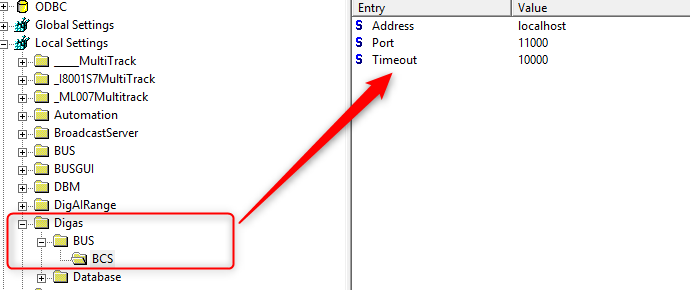
The user / password used to establish a new connection is the one, which is configured in the general settings of BUSGUI:
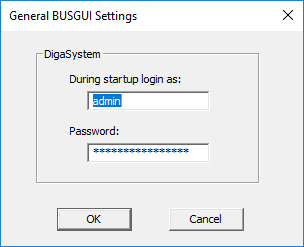
Go to Program in the menu and select connect to a BUS
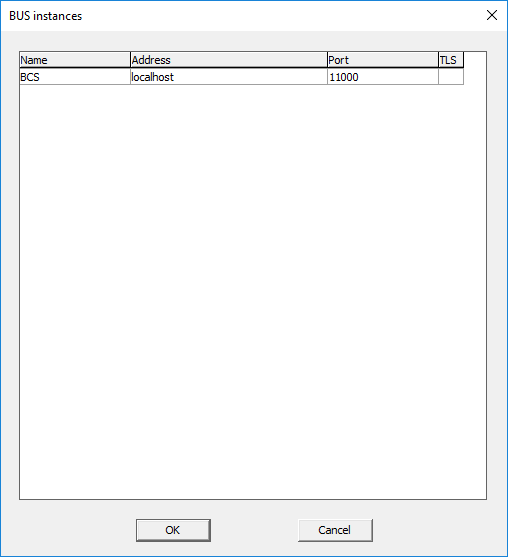
Double click on the BUS instance you want to connect and you should see the BUSGUI like the example below: