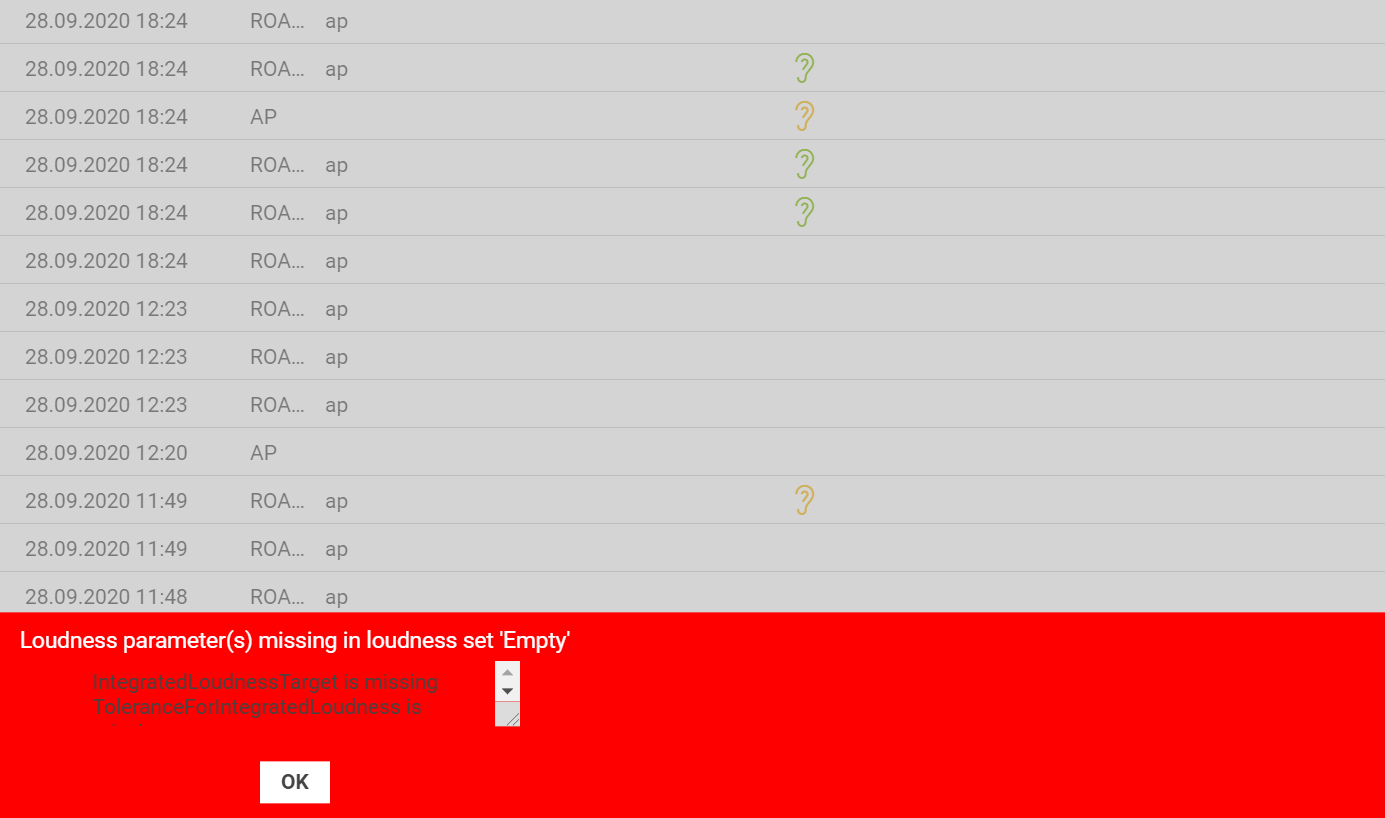How to disable loudness for a table
This is helpful, when you don't want to have the DBM gain adjustment for a specific table or generally want to disable the loudness for a table.
1.) At first loudness has to be activated so that every table has loudness values.
2.) Create then under "Common→Loudness" a new empty folder.
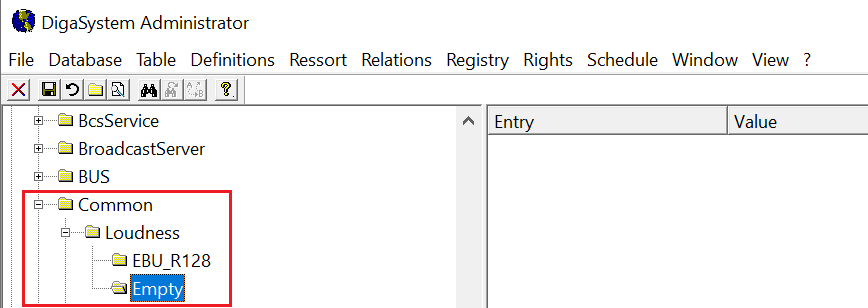
3.) Under Digas->Database->[DatabaseName]→[Table] create the Parameter "LoudnessSet" and write the name of the new empty Loudnesset in it.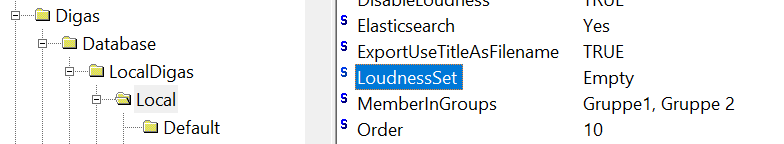
4.) Now when you open the table the selected table hase no Loudness data.
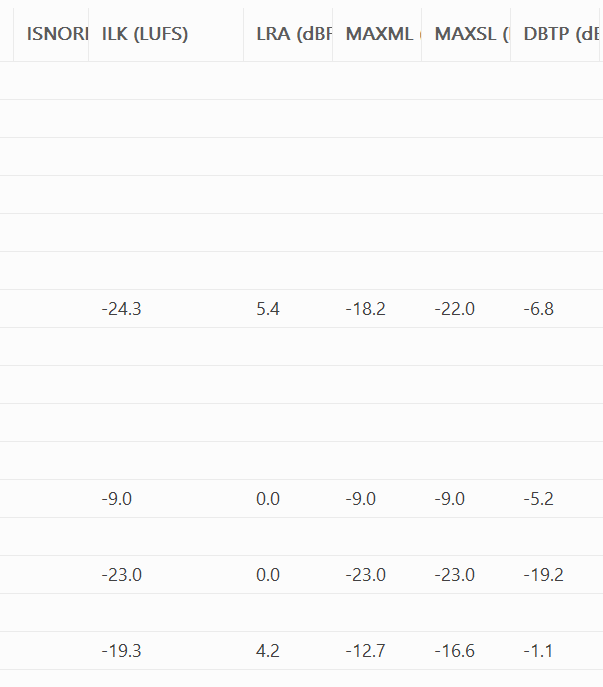
NOTE:
When you open this table in DPE you get an error message: