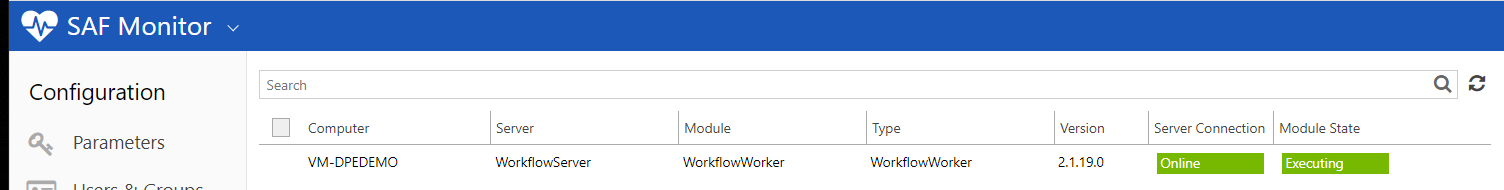How to find the version of your Workflow Server
- You can find the following file inside the WorkflowServer Installation directory (usually located inside your DigaSystem folder):
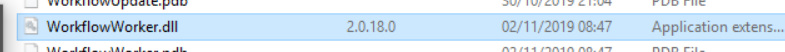
- Another option is to go to the SAF Monitor page inside DPE Admin - you can also find the version number of your connected processors here;