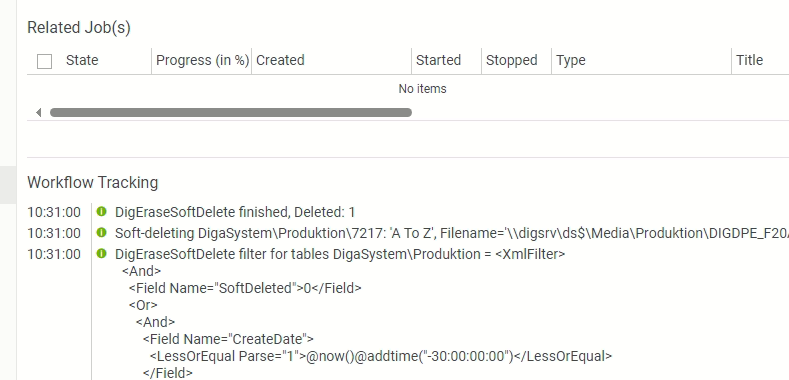How to get Title, ID, Create Date etc. out of my DPE Workflow System into my Logs and Workflow Tracking
If you are using our DPE Workflow System and the delete option like Soft- or Hard-delete, its sometimes valid to have more data as just a simple ID for what was deleted.
You need a Title and a CreateDate for example. Several steps are needed to implement this.
DPE Admin → Logs configuration - create a new entry e.g. DELETE\DigEraseSoftDelete
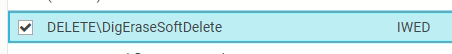
SAF Admin - under the dedicated Type - CreatingComponent connect with that DELETE
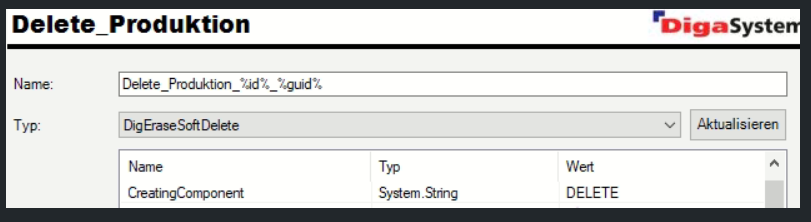
DPE Admin Monitor → Workflow Tracking - after activation (maybe clear cache in Workflow Worker before) it shows more data than before - ID, Path, Title, Dates
Hint: They are also are in the LOGs itself.