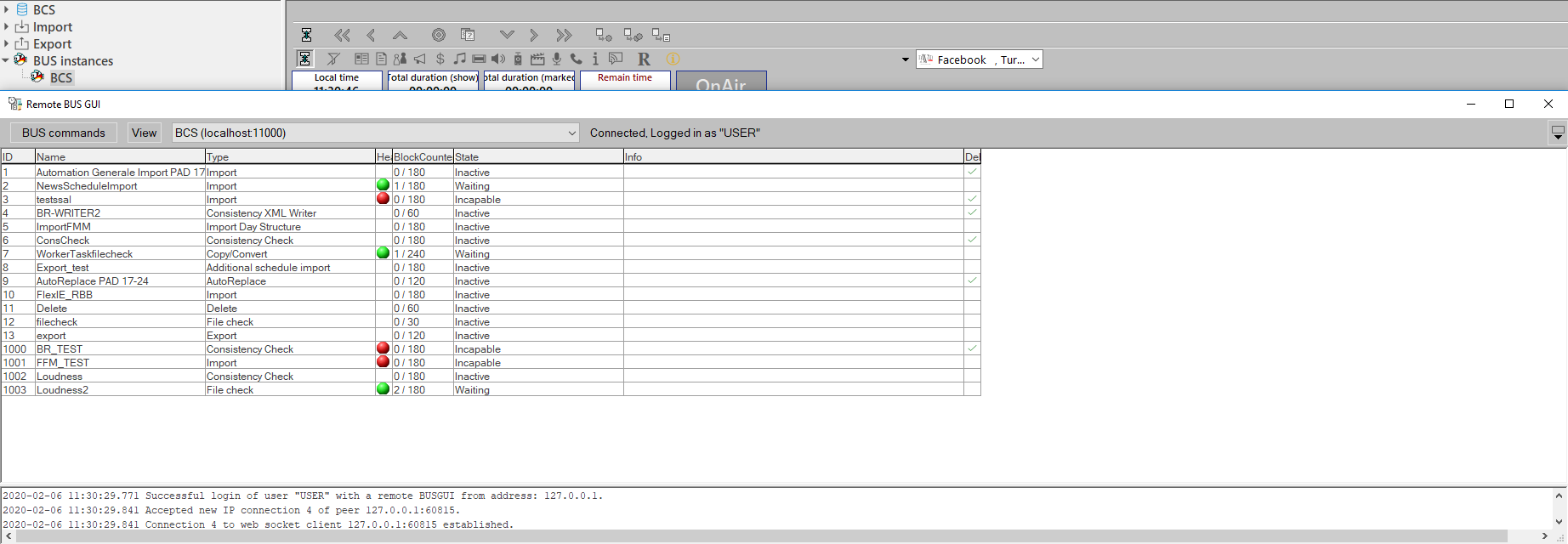How to have the remote BUS GUI window available in DigAIRange
- You first need to configure the available BUS instances in the DigaSystem registry. Use the key “Digas\BUS” to create sub keys, one for each instance. The name of the sub key is the name as it is displayed to the user. Possible parameters are: Address, Port, TLSPort and Timeout. For more information, see the parameter description in DigParam.rtf.
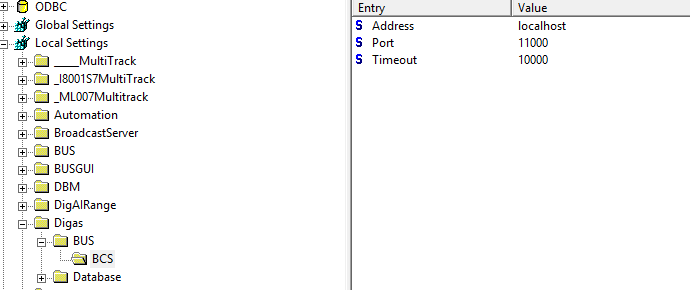
2. Grant right on the BUS instance for each user that need access:
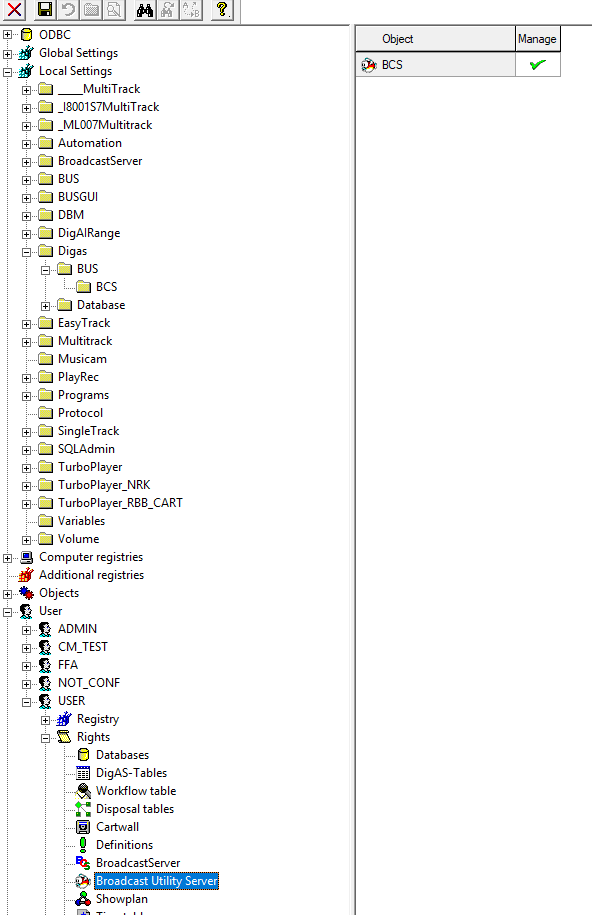
3. Activate the display of BUS instances in the tree view of DigAIRange. This can be done in the settings dialog:
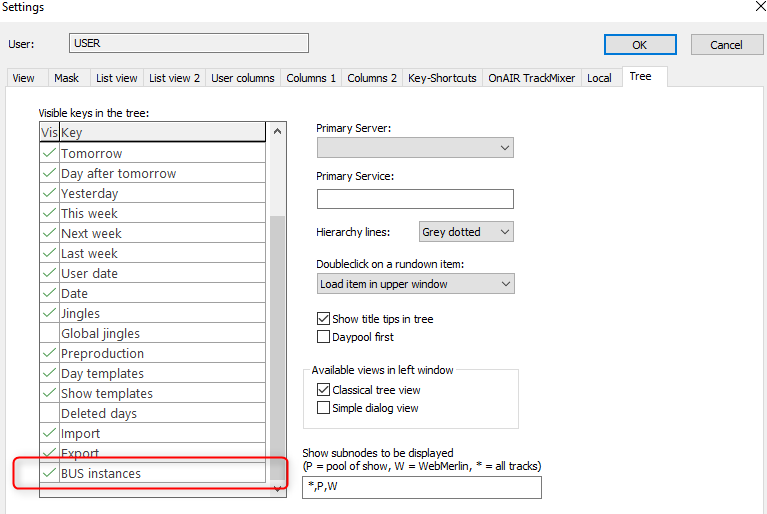
4. Now you should see the configured BUS instances in the tree view. If you double click on one of them, DigAIRange opens a new non-modal top-level window, which looks like this: