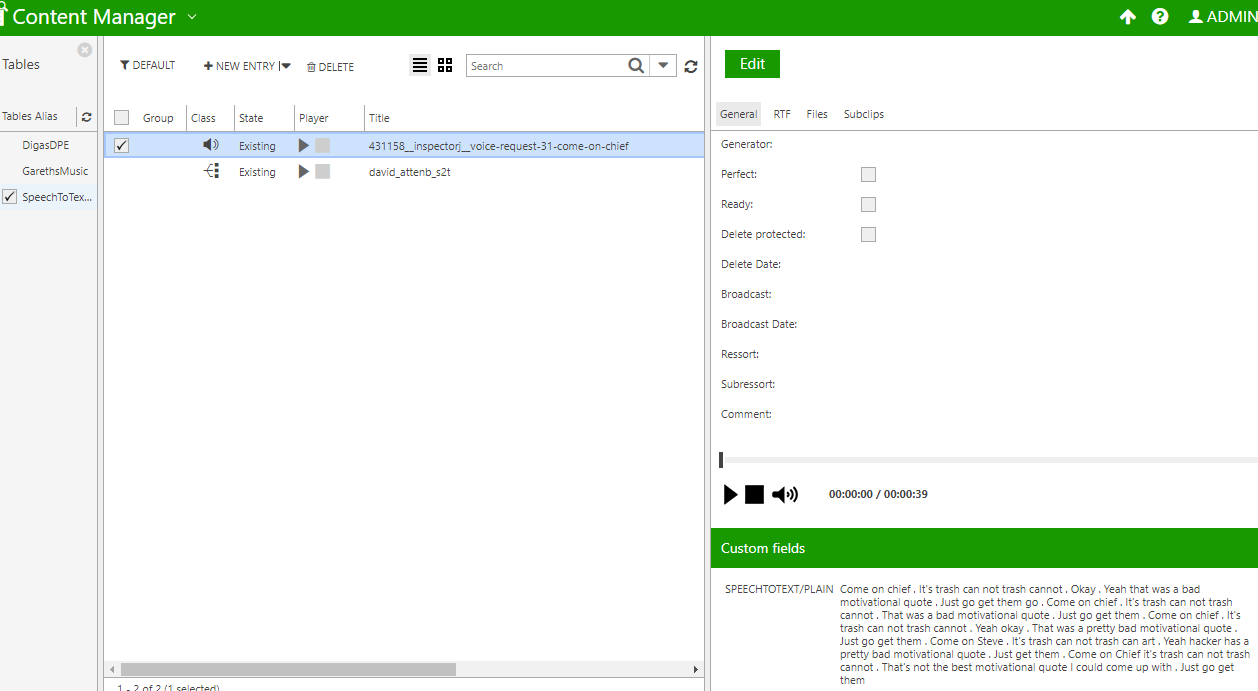Installing SpeechToText as a DPE TableWatcher workflow
Configure SpeechToText in Global Settings (admin)
- Password must be unencrypted. Best practice is to make a new Key (e.g. SpeechmaticsWFS) with unencrypted pw:
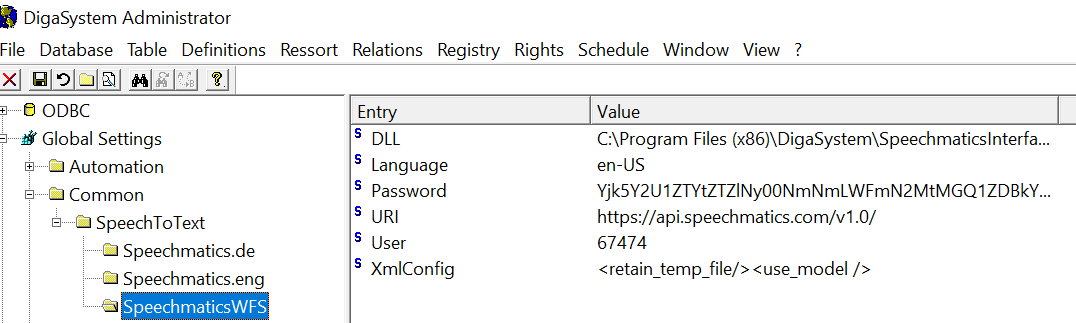
- Password must be unencrypted. Best practice is to make a new Key (e.g. SpeechmaticsWFS) with unencrypted pw:
Install newest software
AudioProcessor
WorkflowServer
- Set PreProductionAudio workflow to watch table with relevant audio files:
- The workflow has a config parameter SpeechToText API. The value must be set to the folder name of the config above, e.g. SpeechmaticsTest:
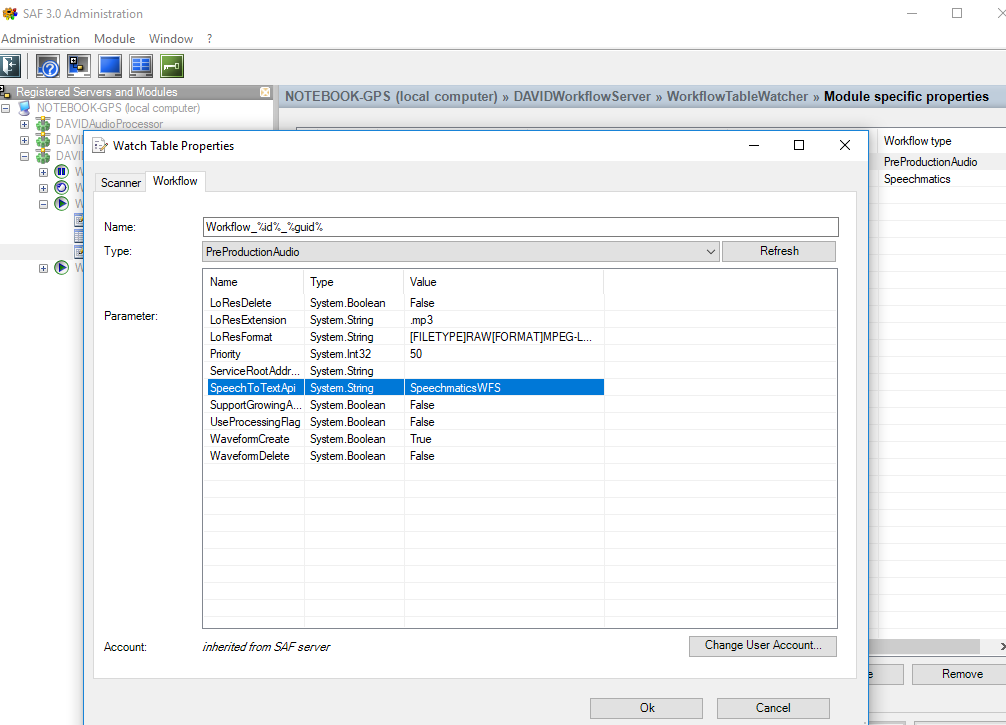
- The workflow has a config parameter SpeechToText API. The value must be set to the folder name of the config above, e.g. SpeechmaticsTest:
- SpeechToText data should appear in the 'General' tab in Content Manager: